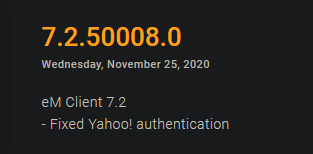Can add logfiles:
IMAP:
14:46:22.518|001| AccountBase.ChangeOnlineState : STATE CHANGE TO online due User
14:46:22.520|06A| Exception: MailClient.Accounts.ConnectionException: Failed opening connection to server. —> System.Net.Sockets.SocketException: No such host is known
14:46:22.520|06A| at System.Net.Sockets.TcpClient…ctor(String hostname, Int32 port)
14:46:22.520|06A| at MailClient.Imap.Base.Connection.<>c__DisplayClass43_0.b__0()
14:46:22.520|06A| at MailClient.Imap.Base.Connection.Connect(Func`1 getStream)
14:46:22.525|06A| at MailClient.Imap.Base.Connection.Connect(String receiveHost, Int32 receivePort, Boolean explicitSsl)
14:46:22.525|06A| at MailClient.Protocols.Imap.ConnectionPoolEntry.Reconnect(CancellationToken cancellationToken)
14:46:22.525|06A| — End of inner exception stack trace —
14:46:22.525|06A| at MailClient.Protocols.Imap.ConnectionPoolEntry.Reconnect(CancellationToken cancellationToken)
14:46:22.525|06A| at MailClient.Protocols.Imap.ConnectionPoolEntry.Connect(CancellationToken cancellationToken)
14:46:22.525|06A| at MailClient.Protocols.Imap.ConnectionPool.AcquireConnection(Folder mailFolder, Boolean idle, Boolean forStore)
14:46:22.525|06A| at MailClient.Protocols.Imap.ConnectionContext…ctor(ImapAccount account)
14:46:22.525|06A| at MailClient.Protocols.Imap.Synchronizer.SynchronizeFoldersCommand.ExecuteInternal(WorkerStatus status)
14:46:22.525|06A| at MailClient.Protocols.Imap.Synchronizer.ImapCommand.Execute(WorkerStatus status)
14:46:22.525|06A| at MailClient.Commands.Command.Process(WorkerStatus status)
14:46:22.526|053| AccountBase.ChangeOnlineState : STATE CHANGE TO offline due BrokenConnection
SMTP
14:51:56.282|001| AccountBase.ChangeOnlineState : STATE CHANGE TO online due User
14:51:56.283|05A| Exception: MailClient.Accounts.ConnectionException: Failed opening connection to server. —> System.Net.Sockets.SocketException: No such host is known
14:51:56.283|05A| at System.Net.Sockets.TcpClient…ctor(String hostname, Int32 port)
14:51:56.283|05A| at MailClient.Imap.Base.Connection.<>c__DisplayClass43_0.b__0()
14:51:56.283|05A| at MailClient.Imap.Base.Connection.Connect(Func`1 getStream)
14:51:56.284|05A| at MailClient.Imap.Base.Connection.Connect(String receiveHost, Int32 receivePort, Boolean explicitSsl)
14:51:56.284|05A| at MailClient.Protocols.Imap.ConnectionPoolEntry.Reconnect(CancellationToken cancellationToken)
14:51:56.284|05A| — End of inner exception stack trace —
14:51:56.284|05A| at MailClient.Protocols.Imap.ConnectionPoolEntry.Reconnect(CancellationToken cancellationToken)
14:51:56.284|05A| at MailClient.Protocols.Imap.ConnectionPoolEntry.Connect(CancellationToken cancellationToken)
14:51:56.284|05A| at MailClient.Protocols.Imap.ConnectionPool.AcquireConnection(Folder mailFolder, Boolean idle, Boolean forStore)
14:51:56.284|05A| at MailClient.Protocols.Imap.ConnectionContext…ctor(ImapAccount account)
14:51:56.284|05A| at MailClient.Protocols.Imap.Synchronizer.SynchronizeFoldersCommand.ExecuteInternal(WorkerStatus status)
14:51:56.284|05A| at MailClient.Protocols.Imap.Synchronizer.ImapCommand.Execute(WorkerStatus status)
14:51:56.284|05A| at MailClient.Commands.Command.Process(WorkerStatus status)
14:51:56.284|059| AccountBase.ChangeOnlineState : STATE CHANGE TO offline due BrokenConnection