Hi all,
I installed the beta for macOS yesterday. When sending an email via Google I get the following message:
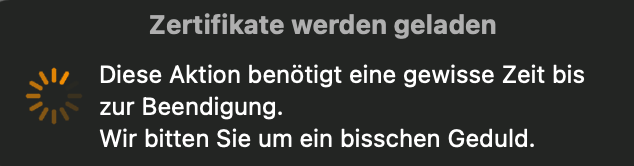
the message remains for a very long time and nothing happens.
Is there a solution for this?
Greetings
Can you translate that message you get in English.
jueves 03 febrero 2022 :: 1454hrs (UTC +01:00)
Hope this helps you.
Loading certificates
This action will take some time to complete.
Please be patient
¡Saludos desde la soleada Sevilla España!
Skybat
[email protected]
Hablo español, luego portugués e inglés, con conocimiento de varios otros idiomas.
Thanks for the translate @skybat .
I wonder then if there is a eg: browser window message (in the background) on the Mac waiting to be pressed to allow that certificate for Google sending mail ?.
Ive never seen that before on Mac eM Client and setting up Google accounts. Ive only seen the normal Google “allow” message popup in the browser when you initially setup your Google account via the eM Client automatic wizard. Might be similiar for Gmail ceriticates to press allow too.
@alexserikow see if there is a browser popup message in the background asking you to click it.
Thank you for your feedback.
There is no open popup in the background.
Ok, when you setup your Google / Gmail account in eM Client for Mac did you use the automatic email wizard at the top or manually set it up ?
If you used the automatic email wizard near the end of the setup, did you get the browser window appear to “Allow Access” to your Google account ?
If you didn’t use the automatic email setup wizard, remove your account and re-add via the wizard via the “Menu / Accounts” option along the top.
Also what version of Mac OS do you have ?
oh, I just noticed that the problem is not only with Google but also with gmx, web.de and all other mail addresses I have included.
oh, I just noticed that the problem is not only with Google but also with gmx, web.de and all other mail addresses I have included
Ok as it’s happening for all mail addresses in the V9 Beta for Mac, then send that problem / feedback to [email protected] . Make sure you include your Mac OS version as well.
Ps There could be some certificate missing in your Mac OS that eM Client needs and has to be installed separately to work correctly.
ok, I did it a few days ago but haven’t received any feedback yet.
I have not yet received any feedback via email, problem persists  Can I switch back to the regular version?
Can I switch back to the regular version?