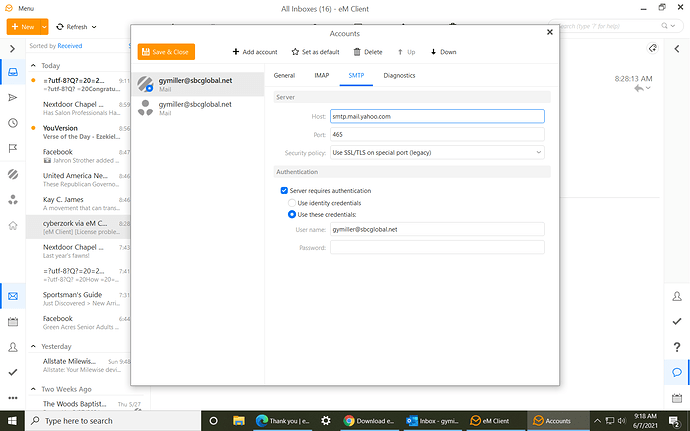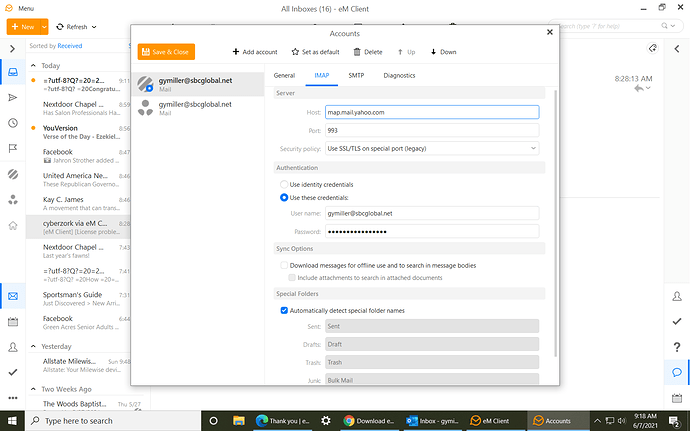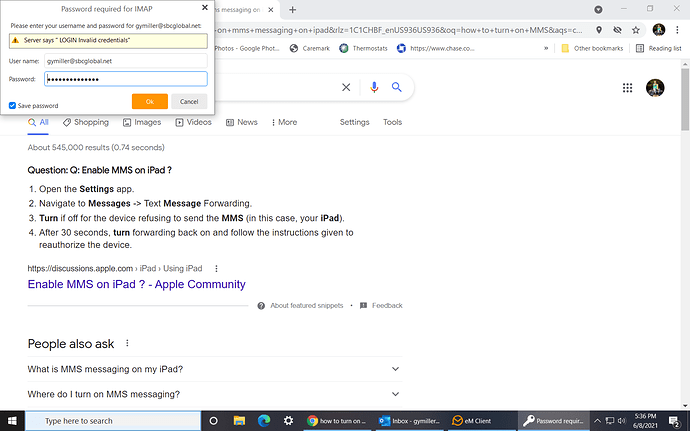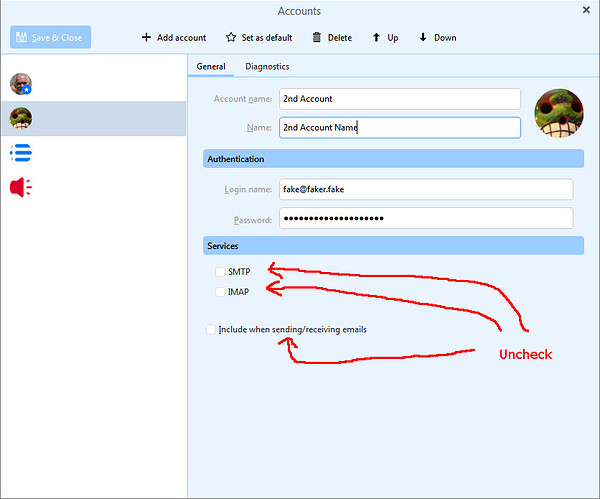I keep getting a message that says, “Password required IMAP”. Unless I click the X I can not perform any function. The email program perform just it is suppose to. Please tell me how to fix. It is the free email. thanks
What is your IMAP settings. Obviously don’t show your username or password.
I keep getting these messages.
I hope I gave you the right info. Thanks trying to help an old 88 vet.As you appear to have a SBC Global.net account, try the following IMAP & SMTP SBC Global.net settings as per their website with your same username and password
imap.mail.att.net - with same port 993 and security policy SSL/TLS
smtp.mail.att.net - with same port 465 and Security policy SSL/TLS
Thank you. I tried and it would not work, just gave me error messages. What I do not understand is, I am getting email. Just keep getting the small pop up message. The program I am trying to use is the eM Client, an open source free program. If you have any more suggestions, please send. Thanks
Strange you are getting mail with invalid credentials
I would suggest to contact your ISP to dbl-check your mail server settings and what account name and password you should be using to access your email.
Also check that you have the latest version of eM Client as there was alot of fixes recently for SBCGlobal and Yahoo etc. You can get all the latest release versions via https://www.emclient.com/release-history
Note:- If you do update eM Client to a newer / later version, first (Make a backup) via “Menu / Backup” in case you need to restore.
Thanks for your help. I have removed uninstalled and will restalled at a later date, hoping to get a clean program. What do I stop this topic? Will you stop for me. Thanks
Just a guess here, but according to your screen shot, you have two accounts configured for the same email address. It’s possible that while checking email the first one locks the mail box and the second one gets the error. Of course, I can’t see the details of the second account, but perhaps disabling the duplicate might help.
I’ve run into similar lock problems where the standard response is “enter username and password”, no matter the actual problem.
Hello Victor, you are correct. I have been using Microsoft Office 2019 and a backup email program, eM Client a free open source plan. The free plan looks and performs so much like Office 2019 except that they are different colors. It was more like a test to see if I may want to switch program. Costs are less. I just can’t figure out how to stop the popups. I am an old 88 retired DAV needing someting to do, I am not a computer expert… Do you think it is possible to do what I am trying do?
@Gene_Miller I would try disabling the 2nd (duplicate) account in eM Client. To do so, click Menu and then Accounts (like you did to show the screen shots earlier).
Select the 2nd account and uncheck the SMTP , IMAP, and Include when sending check boxes. This will disable the 2nd account.
After that, try stopping and the starting eM Client again. This is only a guess, since I can’t see your computer, but I have run into similar problems. Am attaching a screen shot. Hope it helps.
Victor David
Thanks for your reply. I have decided to just delete one, as you suggest for the time being. Maybe I will reopen at a later date and give it a try. So, Victor, thanks. How do I stop this thread and question.
Gene, you’re welcome. I don’t know how to stop the thread. I don’t think that’s something we can do. It just stays here so others can read it if they want to. All the best, Victor David
hello please i need you to help me please with some oney