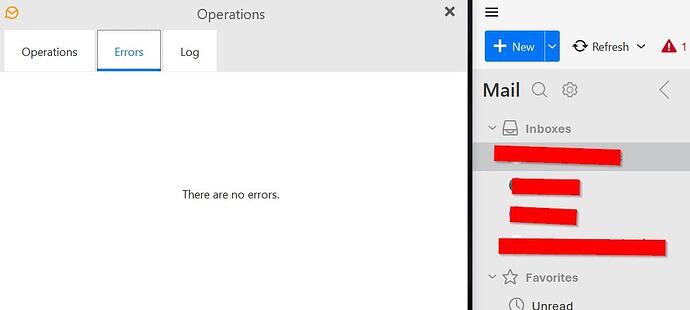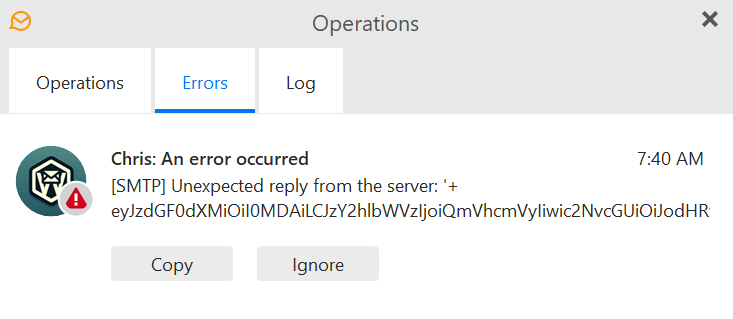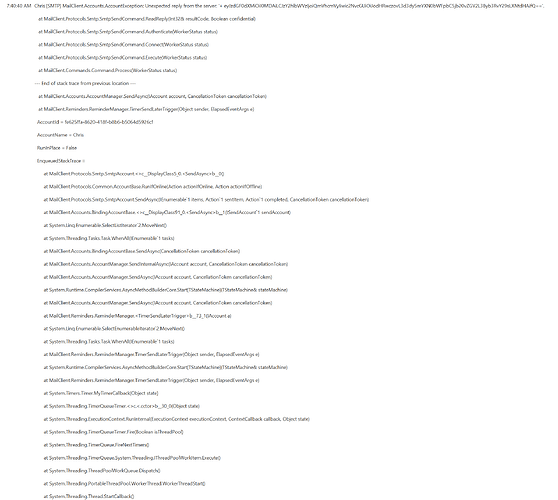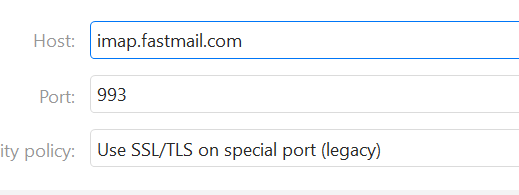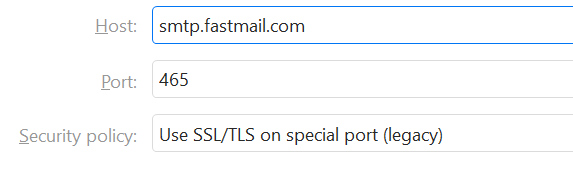Why does this red triangle for errors not go away after clearing the errors? Only way to get it to go away is to exit and restart EMclient.
This is EM 10 and I’m getting a lot more smtp errors since the last update like it appears others are as well.
Click the “Log tab” and look for any obvious error messages and update them in this thread and we might then be able to see what’s wrong.
This is EM 10 and I’m getting a lot more smtp errors since the last update like it appears others are as well
Can you let us know your “SMTP server settings” via “Menu / Accounts” in this thread, so we can then see if there is any obvious setup errors
Ps don’t show any username or passwords.
Also what version 10 of eM Client do you have eg: 10.0.3266 or 10.0.3351, and do you have Windows or Mac & your OS ver.
Ok the SMTP unexpected reply from server eylzd… etc as in your screenshot looks to me to be some Fastmail server related issue. Your SMTP server settings look correct in eM Client.
However as it works when you exit and restart eM Client “as you advised then in your original post”, I would then suggest to try removing and readding your Fastmail IMAP account (if you haven’t already), just to rule out any local eM Client account problem via the “Automatically Account Wizard” in “Menu / Accounts”.
See also this Fastmail website guide in setting up eM Client.
Note:- Before removing, write down those Fastmail “IMAP and SMTP and Calendar” Tab account settings, and also make a manual backup of eM Client incase you need to restore for any reason. You can see when the backup is complete via clicking the drop-down on the right of Refresh top left.
Lastly if you still get the same SMTP server error, I would contact Fastmail technical support and advise them you are getting that specific sending mail server error and tell them your SMTP server settings in eM Client. Let them know you are using V10.0.3447 so “they can test it their end” if they need to via the release history page.