Hello emClient Community,
I’ve encountered a frustrating issue while trying to manage my emails after an accidental deletion, and I’m hoping someone here might have some insights or solutions. Here’s a detailed description of the situation:
- Background: I have emClient configured to perform daily backups of my emails to safeguard against accidental deletions or loss.
- Incident: I accidentally deleted all my emails on my smartphone, which, due to synchronization settings, resulted in these emails being deleted in emClient as well.
- Initial Recovery Steps:
- I immediately disabled the network connection to prevent any further synchronization.
- Launched emClient in offline mode to prevent any sync attempts with the server.
- Successfully restored my emails from the latest backup. At this point, I could see all my emails in emClient as expected. I would like to follow these recommend steps.
- Problem Arises: Wanting to ensure the safety of these emails, I attempted to export them by dragging and dropping, as well as using the ‘Save as…’ option. However, both methods resulted in errors:
- Drag & Drop Error: “Während des Speicherns trat ein Fehler auf. Speichern in die Datei “xyz.eml” schlug fehl mit der Meldung: ‘Die Nachricht wurde nicht vollständig heruntergeladen und daher kann keine weitere Aktion durchgeführt werden’.”
- Save as… Error: “Das Herunterladen der Elemente vom Server ist fehlgeschlagen.”
These errors suggest that the messages were not fully downloaded, which is perplexing given that I was operating in offline mode with the intention of using the locally stored backup data.
Screenshots:

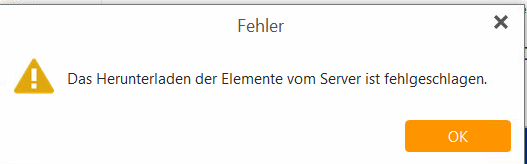
Question: How can I avoid this behavior in the future and rely on my backups to fully restore and export my emails, even when offline? Is there a specific process I should follow to ensure the emails are fully available for export after a restoration?
I’m relying on emClient for both personal and professional communication, so this issue is quite critical for me. Any help, insights, or guidance from the community would be greatly appreciated.
Thank you in advance for your assistance!