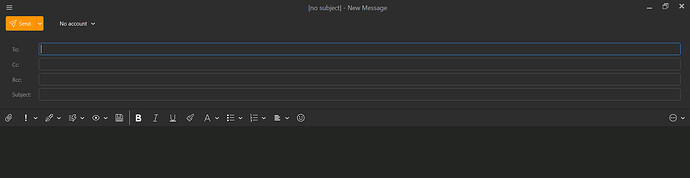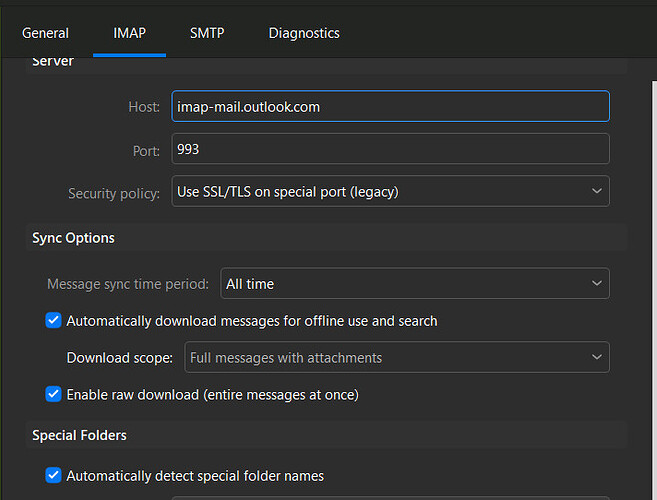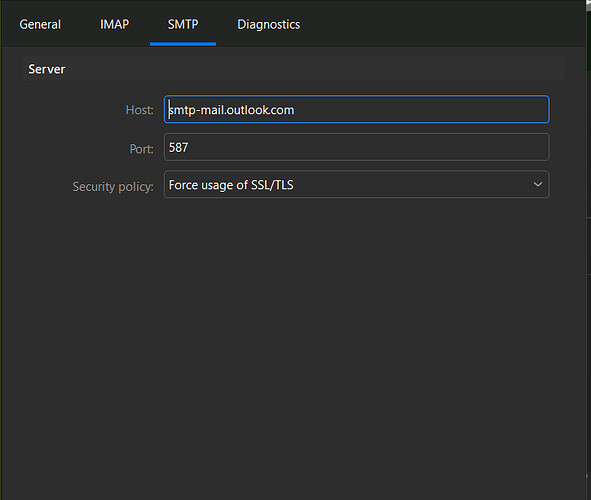When I try to compose a new email the account drop-down menu is not operative.
Expecting immediate fix.
Can you please send us screenshot of the Account settings? Is the SMTP service enabled at least for one account?
These are the common settings of all outlook accounts.
I can receive emails through all my accounts but I can send only using the only gmail account which unfortunately I avoid to use.
I do not know if I should try to delete and recreate them??? What a mess!!!
Ah, we will retest with Outlook accounts. That said, please make sure that “AirSync” is enabled on the General tab of the account settings. Due to issue with the Microsoft servers we were forced to switch sending emails from SMTP to the AirSync protocol for Outlook.com accounts. If “AirSync” is disabled then we cannot send emails from the account.
I activated airsync and now all the accounts are shown. Thanks
Could you please provide more info on Airsync?
It’s the same thing as the ActiveSync protocol. We use it for synchronization of contacts, calendars, tasks, but also for sending emails.
As for the issue with permissions and why we use it for sending emails, we published a blog post last year: Workaround for the sending issue via SMTP for Microsoft Outlook.com accounts | eM Client