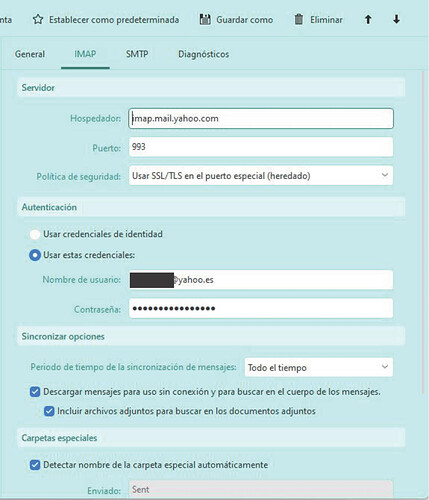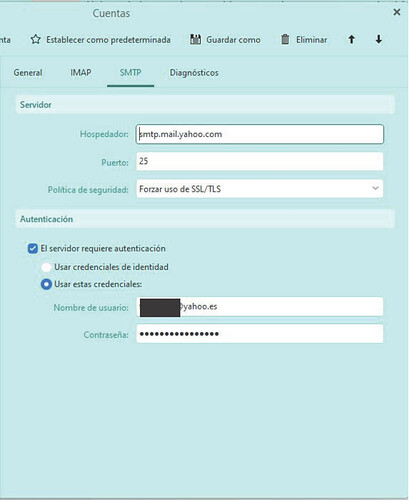Hi, I use eMClient to access my email at Yahoo. The problem is that eMClient synchronizes and downloads/imports emails from Yahoo, but after I have read or deleted the emails that are classified/put automatically into my folders with the rules, eMClient synchronizes again and uploads again those emails, that I have again to mark as read or delete. This is very annoying.
Thank you,
Sincerely, Christophe
This issue has still not be fixed by eMClient!!
after I have read or deleted the emails that are classified/put automatically into my folders with the rules, eMClient synchronizes again and uploads again those emails, that I have again to mark as read or delete. This is very annoying
If you move emails with a rule either automatically or manually into another folder from the inbox (whether they are read or not), under your Yahoo mail account and it’s an IMAP account, eM Client would then normally have to sync that email (where you moved it) to back to the Yahoo server to that same folder so it’s then available on all your devices as normal as per the nature of IMAP mail.
Are you saying that it’s just that eM Client doesn’t recognize that you have marked them read when they are moved to the new or deleted folder ?
Hi, thanks for the answer. All the rules are on eMClient (except a few on yahoo that don’t really work anyway).
I am trying to say that sometimes eMClient uploads emails that are subject to rules twice, which means that they appear twice in eMClient (but not on yahoo).
Now it is even worse, eMClient mixes those emails so that the boy of the email doesn’t correspond to the email, or worse sometimes the body of the email doesn’t appear correctly (see another post from me on this forum). This happens since eMClient changed to version 9 and is a nightmare since I have to put all new unread emails in the trash on yahoo, and move them again on the inbox (and do that more than once) so that eMClient can correctly synchronize and uploads/show the emails correctly.
eMClient has become more a nuisance than an help…
Ah Ok. If you are then an eM Client Pro customer i would then lodge a support request to advise this issue via the Pro support page https://support.emclient.com
If not hopefully someone on this free forum who has a Yahoo account might be able to help you.
Hello.
Try this way to see if it works for you.
Go to your Yahoo mail account website and enter your email and password.
Once you are inside, look at the top right and click where it says “Start” (next to your name).
The Yahoo website opens with news and more, hover the mouse over your name (top right). In the drop-down that opens, click on “Settings”, a window opens with your data and others. On the left click on “Account Security”.
In the window that opens, go down until you see “Other ways to log in” and in blue “Generate and manage passwords for applications”, click there and put, for example, eM Client 9 and click on “Generate password”.
Now go to eM Client 9 open it and click on “Menu”- “Accounts”- “Add Account” - Mail"- “Other” (NOT in Yahoo) “Next”, enter your Yahoo mail account. Then in IMAP. Incoming server and under “Authentication” - “Password”, enter the password generated on the Yahoo web Wait a few minutes for the incoming and outgoing emails, folders, etc. to be synchronized.
And finally, delete the previously created account that gives you an error and download the deleted emails. If you have eM Client free and you already use two email accounts, first delete the Yahoo account that is giving you problems.
It must be as in the attached photos.
Sorry for my bad English.
1 Like
Hi, thank you Quesito.
I did remove and re-add my account before (but I didn’t need to enter again the application password since it was saved in my parameters). The problem still happens occasionally (not every time, but maybe several times per week).
Maybe the problem is related to the fact that I turned on the option to download also the emails on my computer (IMAP options), which my create issues with synchronization.