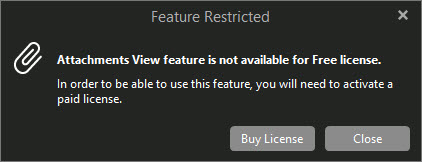How do I disable this notification (without buying it). In other words how do I turn off/disable this feature?
Thanks
E
Can you do a screenshot example of what you want disabled. Blank out anything personal.
That message normally only appears if you click the “Attachments” section icon at the bottom left of eM Client with a free version.
So as you are using eM Client as a free version, close the message and then “click the Contacts icon” at the bottom left, and then “click the Mail icon” at the bottom left, and then close eM Client. Then reopen eM Client and see if it goes away.
If it still appears when you open eM Client, uninstall eM Client, and if you have Windows, “don’t delete the database” when asked on the uninstall wizard. The re-download the same or later version of eM Client via the release history page and reinstall and see if that fixes it.
Alternatively if you have been making regular eM Client backups either automatically via the Settings or manually via “Menu / Backup”, then you could optionally restore a recent dated backup “when you know eM Client was not showing that message on startup” and then go from there.
My question is “where is the setting for Attachment View Feature” because as far as I can tell there is no setting for this so called “feature”. The only setting by the name “attachments” is right click attachments icon (lower left)>settings>mail>attachments and in that category all the feilds are blank.
My question is “where is the setting for Attachment View Feature” because as far as I can tell there is no setting for this so called “feature”.
That attachments view feature in the screenshot “is not a setting”. That just pops up because you have clicked the View attachments icon at the bottom left of eM Client & is a paid feature.
.
So as long as you “don’t click that with the free license”, then you won’t normally see that message anymore as I advised previously.
Why you think I clicked the icon in the lower left corner, I don’t know. I didn’t and the proggy installs with that icon selected. There is no way to “unselect” it and see the emails in any of the folders. I’m done with emclient. Too “complex” for a simple email reader. Thanks for your time.
Why you think I clicked the icon in the lower left corner, I don’t know. I didn’t and the proggy installs with that icon selected.
As normally the only time that View attachments restricted message etc appears, is if someone has clicked that icon using a free license.
However as you advised you haven’t clicked that view attachments icon, then could be there is another way you can also access that same feature possibly via a eg: Menu dropdown or shortcut keys. If you can, then another forum user will update this thread.
Did you try uninstalling eM Client and reinstalling to see if that stops that view attachments message appearing as per my previous suggestion ?