I use emclient on windows for years. still have a macbook pro without emclient only with apple mail.
Mail account runs through google mail. Mainly I use eMClient.
It’s getting disappointing that emclient hardly finds mail that I wrote first.
To find those mails I have to start the search on my macbook via apple mail. it finds everything immediately.
It’s not the first time emclient just doesn’t find mails.
To blame the error on google mails and each time delete the account and re-link everything, as already stated by support, can’t accept.
Also regarding reply’s, emclient is pretty much the lamest mailClient I know. From about 30 reply’s emclient is almost unusable and lags. I have a fast PC with 128GB ram, 2xGPU, 32 cores and only SSDs.
With apple mail, my macbook has don’t have these specs, a mail can have 100 reply’s, no problem.
If the search is not working, maybe you have not selected the correct fields and folders to search in.
Click the down-arrow in the search box and choose the most inclusive options. Also untick the server search option, as your server may not be returning any results. Then try the search again.
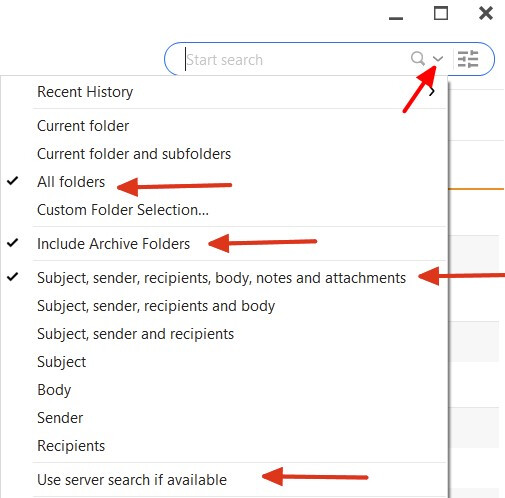
Thank you very much, Gary. ![]()
Maybe you should activate the option “all folders” + “all sub options” during the first installation so that the question about search problems doesn’t come up anymore.
De optie zoeken werkt niet. Ook niet als de opties Alle mappen, onderwerp, afzenders, ontvangers, tekst etc. heb aangevinkt.
I have the same problem. I tried all possible settings in the search but it does not find mails when searching for a word which appears only in the mail text field. Of course, it finds mails if the word would be in the subject or part of any adress.
Any suggestion?
This screenshot shows the search options, and the search term “link”. The latest mail, containing the word “link” within the text ist not listed.
Second screenshot showing the latest mail. It is a mail from emClient where the word “link” is clearly in.
![]()
Click the 3 Horizontal lines at the end of the search field on the far right, which has more options too.
