CalDav case:
Got invitation to meeting and accepted it. Then I was looking in my calendar in the phone I didn’t see appointment in my phone’s calendar. Looked to the eM Client I see, that the appointment is in eM Client’s calendar. I thought that I have to wait and refresh my calendar on the phone. But several hours later it still didn’t appear. And then I saw that eM Client instead of saving appointment to seerver side it saved to local folder…
To get it to server I had to manually change the appointment. How can I make so that it would save by default there it should save - to the server and not in the local folder…
This very much depends on the email address to which the invitation was sent.
If you have a CalDAV setup as part of your email account, then the event should be posted directly to that calendar if the invite was sent to that address. But say the CalDAV is setup as part of the account for [email protected], but the invite was sent to another of your email addresses like [email protected]. In that instance the event will be saved to the default calendar for your xyz.com account. If the account does not have a CalDAV, it will go to Local Folders.
If this is something that happens regularly, you can assign the abc.com CalDAV as the default calendar for the xyz.com email account.
Go to Menu > Accounts and select xyz.com account. On the General tab assign the abc.com calendar as it’s default.
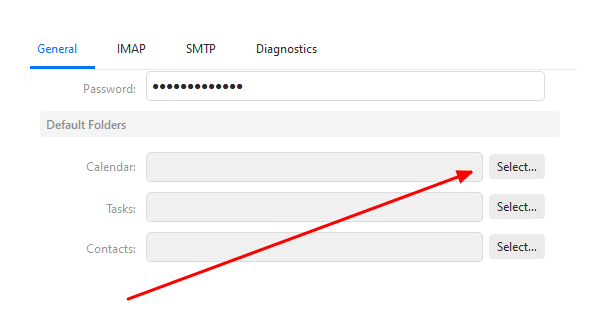
Thank Gary! Again, you saved my day 