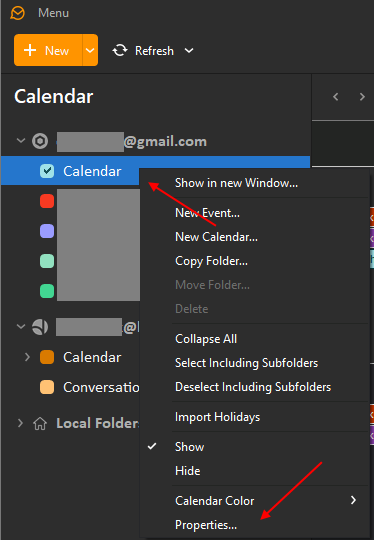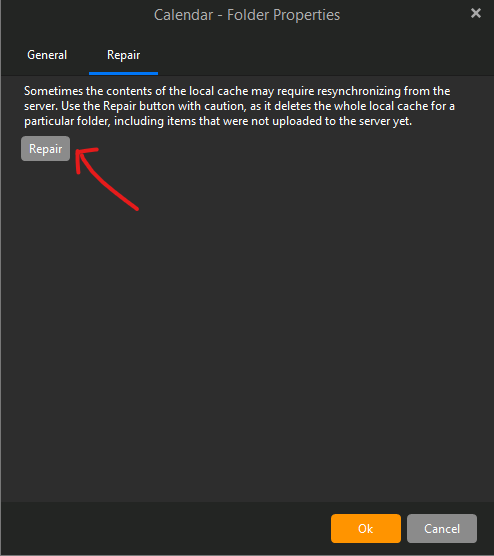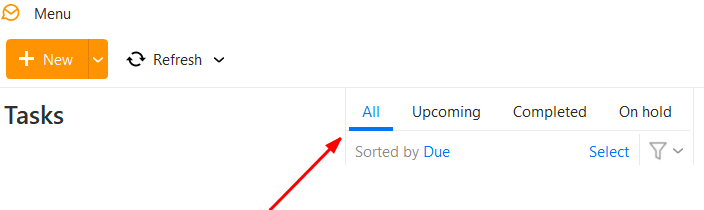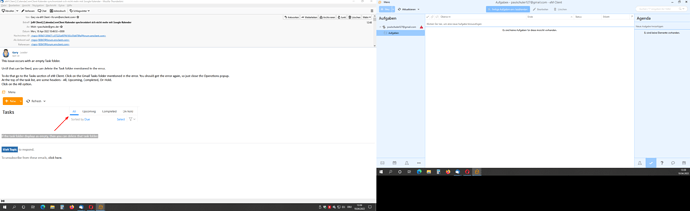Hallo zusammen, ich bekomme seit 2 Tagen eine Fehlermeldung, daß sich mein emClient Kalender nicht mehr mit meinem Google Kalender synchronisieren kann.
Folgende Fehlermeldung: die Synchronisation des Ordners" [email protected]/Aufgaben " ist fehlgeschlagen mit folgendem Fehler: Sequence contains no elements
Wenn ich mit Windows Kalender oder Thunderbirth Kalender synchronisiere funtioniert es.
Kann mir jemand helfen ?
Try the repair option in the Google calendar within eM Client.
1). Right click your mouse on “The Calendar” under your Gmail address and click “Properties” at the bottom.
2). Then click the “Repair Tab” at the top and click “Repair”. Finally click "Ok and close and reopen eM Client and see if that fixes it.
Failing that suggest to backup eM Client via “Menu / Backup” and then once backed up remove your complete Google (Gmail) account via "Menu / Accounts) and re-add as new Via the automatic setup wizard in eM Client.
Here is the official eM Client support page on readding your Google account workspace in eM Client using the automatic email wizard and OAuth which is also required from around May this year as well.
https://www.emclient.com/em-with-google-workspace
Normally though the repair would fix any Google calendar synching issue, but you might have some underlying calendar acct issue within the database and need re-setting up from scratch.
You could also try (rather than removing the whole Google Account), just go to “Menu / Accounts” and select your Google account containing the calendar, check the Google Calendar box under “Services” with out the other options as in the following @sunriseal example below and just try adding the calendar manually that way…
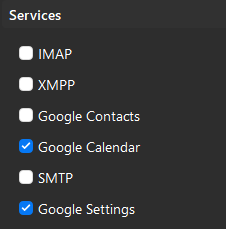
However I personally find its allways allways best to remove and re-add the whole Google workspace account in eM Client if you start to have any Google issue like you have & start from scratch
Failing that, you can try updating to the latest versions of of eM Client for PC or Mac from the version history page if you don’t have it already. Again make a backup before updating.
eM Client version history page - www.emclient.com/release-history
Hallo Cyberzork,
vielen Dank für Ihre Lösungsvorschläge. Leider funktioniert es immer noch nicht und es kommt weiterhin folgender Fehler:
[Google Calendar]Die Synchronisation des Ordners’[email protected]/Aufgaben’ ist fehlgeschlagen mit folgendem Fehler: Sequence contains no elements
Gibt es noch andere Lösungen ?
[Google Calendar] The synchronization of the Ordners’[email protected]/Aufgaben’ failed with the following error: Sequence contains no elements
As you have already tried repairing the Google calendar and even removed your whole Google account and re-added it from scratch in eM Client thats a mystery & sry i dont have any other ideas atm, but hopefully other forum users on this thread can help you.
As you say your same Google calendar works fine with Windows Calendar or Thunderbird Calendar so that’s a mystery why its not synching / working the same in eM Client Google calendar.
What version of Windows do you have ? Also have you done all your Windows updates to date ?
ich habe Windows 10 und alle updates gemacht. Habe gerade auf einem anderen Rechner em Client installiert und es mit dem Google-Konto probiert. Leider kam auch da die Fehlermeldung. Könnte es sein, dass das Problem mit dem Smartphone zusammen hängt ? Auch da benutze ich den Google-Kalender. Ich habe vor ein paar Tagen über das Smartphone ein Termin eingetragen und seit dem kommt die Fehlermeldung bei em Client.
I did Windows 10 and all updates. Just installed the client on another computer and tried it with the Google account. Unfortunately, the error message also came there.
Ah ok as it happened with the same client on another computer, yes that would seem to indicate the problem is with either your Google calendar smartphone device not synching properly to your Google calendar somewhere, or your Google Calendar not synching between your smartphone and eM Client.
Suggest for your Smartphone device to check out this Google link below to see how to fix Sync problems with Google Calendar app.
Failing that if the app is already setup ok to sync on your smartphone, try removing your Google Calendar app from your smartphone and re-adding / resetting up the Google Calendar app again as new. Or even try removing your whole Google account from your Smartphone app and re-add as new from scratch with Gmail, Calendar apps etc and see if that fixes it.
Fix sync problems with the Google Calendar app Android / iPhone - Google Calendar Help
Also suggest to also post this error in the Google Calendar community forum. More than likely someone else has seen this error before with Google Calendar in other apps too.
Lastly if you are a Google One paying customer you can also contact via Phone , Chat or Email via this Google One link - https://one.google.com/support . Or if you are a Google Workspace paid Business customer, click this link for support - Contact Google Workspace support
Hello @Jesaja
I think there is some issue with Google. Can you please contact me directly on [email protected] and I will get you to generate some logs so we can see what is happening.
This issue occurs with an empty Task folder.
Until that can be fixed, you can delete the Task folder mentioned in the error.
To do that go to the Tasks section of eM Client. Click on the Gmail Tasks folder mentioned in the error. You should get the error again, so just close the Operations popup.
At the top of the task list, are some headers - All, Upcoming, Completed, On Hold.
Click on the All option.
If the task folder displays as empty, then you can delete that task folder.
Hallo Gary,
habe dein Vorschlag versucht geht aber immer noch nicht. Vielleicht mache ich etwas falsch
Before deleting your tasks folder in eM Client, check if there is any tasks in that folder online “via your browser” in your Gmail account ?. Or do you also see your Tasks folder online with nothing in it too ?
Also if there is “any other task folders online under your acct with nothing in them” other than what’s showing in eM Client, delete those as well, and then close and reopen eM Client which should then sync ok.
Lastly you could try “Repairing the Tasks” via “Right clicking” on your Tasks folder under your Gmail Tasks account and click Properties at the bottom. Then click the repair tab at the top & run the repair.
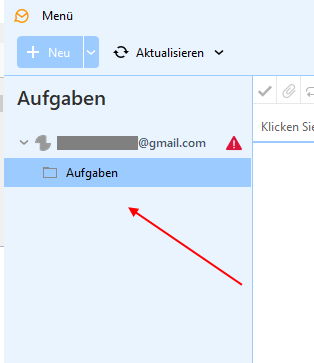
Habe die repairfunktion mehrmals probiert und es geht trotzdem nicht nicht
Have tried the repair function several times and it still does not work
Was there any other differant Tasks menus under your Google account online ? If there wasn’t then from what @Gary advised if you are not currently using Tasks, then delete that Tasks folder in eM Client under your Gmail account, or Create a Task in there which should then remove the error.
Ps I always have a eg: regular “Shopping Task” in there which i update each week.
Just add a test task in the Google Task folder so it is not empty.
Hurra es funktioniert wieder !!!
Vielen vielen Dank. Very nice