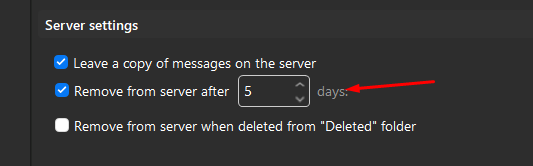Two days ago EM Client was open when I shut off the computer; when I started it notified me it had to check its databases. It started checking, and it froze my computer while I was on a Zoom call in another window. The cursor moved, and my own video was still running, but the video feeds for the other speakers stopped. I could not start new windows, or shut down the windows I had. The only solution was to turn the computer off, which produced another database that had to be checked before use.
Since then, I have tried several times to restart,finally leaving the database checking all night. The program has failed to clean the database, and each time I try, emCLient jams Windows so badly I have to turn it off.
I have removed and reinstalled emCLient, but it still starts to check its database immediately upon starting again, whcih destroys the operation of the whole computer. Other windows become unresponsive; even the Task Manager does not seem to regain control of Windows.
Newest version: 8.2.1473.
Can I restore my emails?
jueves 02 septiembre 2021 :: 1727hrs (UTC +01:00)
It seems you are ‘all at sea’ with this!
+++++ +++++ +++++ +++++
IMPORTANT>>>
If you use IMAP, providing they have not been deleted locally emails should resync
If not…
Have you been using the eMC backup tool?
If you have copy and save the most recent backup to a safe place; desktop or USB
You will need this if you have to completely delete and reinstall eMC
+++++ +++++ +++++ +++++
NOW>>>>
Possibly the eMC database is damaged/corrupted.
As you can’t start eMC you can try to run database repair like this:
With eM Client CLOSED, from an admin command line:
“C:\Program Files (x86)\eM Client\MailClient.exe” /dbrepair
If this works try to restart eMC
FINALLY for now.
If you have and have been able to save the most recent backup file,
you have the option to completely un-install eMC if you don’t want to
or know how to carry out the above.
Any questions ASK before you start - DO NOT GUESS
¡Saludos desde la soleada Sevilla en España!
¡Mis mejores deseos y mantente a salvo!
Skybat
[email protected]
Hablo principalmente español, portugués e inglés, también un conocimiento práctico de varios otros.
I have not known about the eMClient backup tool, but I have an automatic backup for the whole computer using Acronis TrueImage.
I downloaded and installed the latest version of emClient
I turned off the setting to start emClient with Windows, so I could regain control of the desktop.
I succesfully restored the “Appdata\eM Client” directory from the Acronis backup from three days ago, and my pop3 account seemed to fill in much of the mail that had not been included in that backup.
I feel like I dodged a cresting tsunami!
Incidentally, as those who know Pop3 accounts are aware, I lost the mail which arrived on my computer after my backup and before the time my client failed, because it had been taken from the server and was not retained on my storage. If I had used the eMC backup tool, I think I would not have.
jueves 02 septiembre 2021 :: 1807hrs (UTC +01:00)
OK, it’s not as bad as it could have been, so do this:
Menu ->Settings ->Backup ->Enable Periodic Backup ->
Frequency set to 1 day -> Preserve Last set to 5 backups
!Buena suerte!
¡Saludos desde la soleada Sevilla en España!
¡Mis mejores deseos y mantente a salvo!
Skybat
[email protected]
Hablo principalmente español, portugués e inglés, también un conocimiento práctico de varios otros.
jueves 02 septiembre 2021 :: 1815hrs (UTC +01:00)
If you can access your email via webmail with your ISP and you haven’t had eMC
set to delete from server you should be able to mark the missing emails as
unread or move them to inbox and download to eMC again.
!Buena suerte!
¡Saludos desde la soleada Sevilla en España!
¡Mis mejores deseos y mantente a salvo!
Skybat
[email protected]
Hablo principalmente español, portugués e inglés, también un conocimiento práctico de varios otros.
Yes, this is a gem of a setting @sunriseal
If you use Automatic Backups say weekly, then if you set this to keep messages on the server for at least 7 days, anything received through POP3 that is not in your last backup, could still be on the server.
Saved my ass in the past. 
I get too soon old and too late smart.
You’re never too old to learn… take it from an 80 yr old 

A quick test conducted… marked an email on ISP web site as UNREAD… nothing redownloaded.
viernes 03 septiembre 2021 :: 1507hrs (UTC +01:00)
Hi @sunrisea
Strange, I have just run on test computer and it works.
We run our own mail server, not from ISP , perhaps that can be why.
¡Saludos desde la soleada Valencia en España!
¡Mis mejores deseos y mantente a salvo!
Skybat
[email protected]
Hablo principalmente español, portugués e inglés, también un conocimiento práctico de varios otros.
Perhaps… not important as one could forward the email I guess. The important thing is that POP3 users should always keep x number of days of email on the server before deletion.
Al
viernes 03 septiembre 2021 :: 1517hrs (UTC +01:00)
Hi @sunrisea
Totally agree!
¡Saludos desde la soleada Valencia en España!
¡Mis mejores deseos y mantente a salvo!
Skybat
[email protected]
Hablo principalmente español, portugués e inglés, también un conocimiento práctico de varios otros.
That shouldn’t download the message again. eM Client already knows it downloaded a message with UIDxxx, so it won’t touch it again regardless of the read status on the server.
why would you ever do this? How did you shut off your computer? Never shut off via the power button. Always close your programs and shut off from the start menu. You killed emclient while it was working on its database.
It started checking, and it froze my computer while I was on a Zoom call in another window.
Again, you should Never do this. If a database program is trying to rebuild your database, go walk around the block or eat lunch or something. Don’t push your computer with a zoom session.
So, clearly you mangled the database. Besides the backups made by the program, be sure you have backups that are not on the same drive as drive as your database. I actually backup to an internal drive, then backup the backups to the cloud and an external drive.
@steveshank you are quite late to the “party” and then do nothing but berate @ancientmariner.david multiple times.
Perhaps you have some suggestions to help @ancientmariner.david resolve his problem?
sábado 04 septiembre 2021 :: 1657hrs (UTC +01:00)
Hi @sunriseal
Thanks for your comment.
I checked with our sysadmin and you are quite correct.
However, we run our own mail server and I didn’t know that the action of moving emails back to the inbox
has the effect of forwarding and this is why it works and was originally set that way as a safety net for those that don’t want IMAP - the technical side is above my pay grade! I thought that any emails were resent by default if moved back to the inbox - I learnt something today. Sorry for the confusion caused.
¡Saludos desde la soleada Valencia en España!
¡Mis mejores deseos y mantente a salvo!
Skybat
[email protected]
Hablo principalmente español, portugués e inglés, también un conocimiento práctico de varios otros.