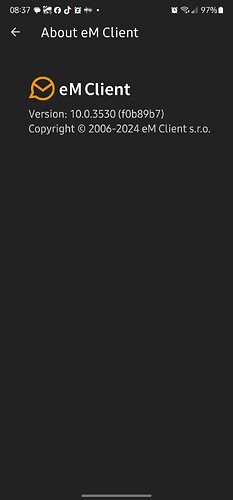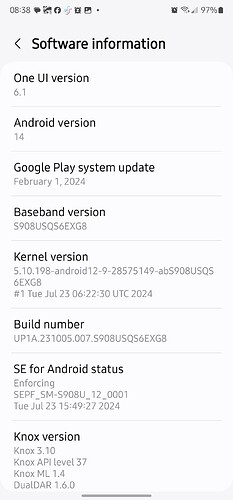When I click an email to open it shows the basic header information only. I have turned conversations off, rebooted the device, checked for latest updates, and have tried viewing in a different search folder (global all inboxes vs global unread), and tried viewing in the specific inbox. None of those troubleshooting efforts changed the behavior.
Try toggling the Dark / Light switch “on the right of the Time” just incase that specific email has an issue with displaying in Dark Theme.
That can also happen if eg: You have only just setup eM Client and the mobile app is still initially caching and downloading messages. You can see if it’s still updating mail etc, by clicking the mobile app “Menu / Settings / Show Operations”.
However if nothing displays in the email body after along time and toggling dark light makes no difference and nothing showing in Operations, then suggest to try closing eM Client and the go to your OS Settings / Apps / eM Client / Storage" and Clear the cache. Then open the app and just wait a little time & see if that updates the email.body.
I tried changing to light and cleared the cache. There is no change in behavior.
Ok if all your emails are still not showing anything in the body of your mobile app emails, then try completely powering off and on your droid mobile. Just incase it’s something resident in memory interfering in some way.
Also try with only using wifi or cell data “separately” just in case it’s an internet connection problem “with one or the other”.
Now if power cycling your mobile makes no difference and using wifi or cell data separately also makes no difference, then I would “close the mobile app” and delete the em Client app “data” via Settings / Apps / eM Client / Storage” which removes your accounts.
Then if you use eM Client for desktop use the desktop Menu / QR Export option till you see the QR Code on screen and then open the mob app and ignore / skip the setup wizard and choose the Scan barcode option which should then automatically add your same eM Client desktop accounts and ask you to authenticate those same accounts on the mobile app.
If you don’t use eM Client for desktop, then you would need to manually setup the accounts as new again via the account wizard in the app.
Now if resetting up the accounts either via QR Export or Manually makes no difference, then I would suggest to delete the app data again and uninstall the app and reinstall the app from the PlayStore and setup from scratch again.
Lastly you can also speed up the body download content in the Droid app by eg: going to “Menu / Settings” . Then “Open your mail account” and scroll down to Services. Then if you have an eg: IMAP account open that and there is “Sync Options” where you can enable to “Download messages for offline use etc” and “Customise download options” which has options to download Message list only or Full Messages without attachments or Full messages with attachments. So you can also try those too. Ps I personally use the “Full messages without attachments”.