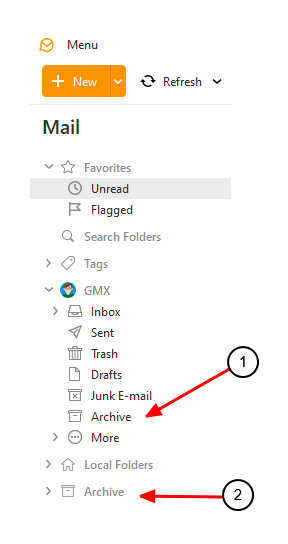So when I do Automatic Archiving or when I click on the manual archive button, the email moves from my inbox but my archive folder stays empty. What do I do in this situation? How can I access my archived emails?
Depending on which method you have used, the destination will be different.
If you click on the Archive button, then the messages will be moved to a folder within your account folders. See (1) below. All the archived messages will be stored in a single folder. I don’t use Gmail, but I understand that provider works differently; archived messages will not show in a separate folder, but you will still find them in the All Mail folder. Maybe a Gmail user can confirm that.
If you use Automatic Archiving, then the messages will be moved to a separate set of folders, which you will find at the end of your folder list. See (2) below. The archived messages will be stored locally in a duplicate folder hierarchy as in your account. So archived messages from the Inbox will be in an Inbox folder, and archived messages from the Sent folder will be in a Sent folder.
Yes if you press “Archive” on an email in Gmail all those Inbox archived emails then only show in the “All Mail” folder under your Gmail account as per below screenshot example below. You can then move / drag them back to inbox or any other folder you choose to link them to.
Note:- I haven’t ever used “Auto Archive” in Gmail.
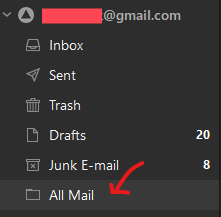
Automatic Archiving works the same regardless of the email provider. It’s purpose is to remove messages, over a certain age, from the server and store them locally only in eM Client.