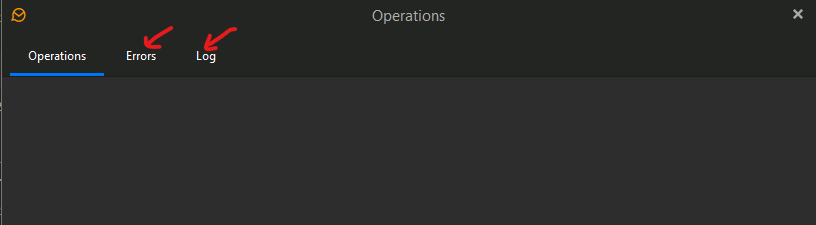I have been using eMC for years and have never had any problems downloading emails from the server, but now, after upgrading to version 9, I cannot get eMC to download emails from the server (TPG in Australia).
My emails come via POP3.
I thought I might be able to go back to version 8, which was working perfectly, but unable to do that easily.
Any help to solve this issue, of not being able to receive emails with version 9, would be appreciated, please.
I had exactly the same problem and resolved it partialy by reentering the password for my mail supplier but now my e mail addresses seem to be corrupted and cant send mails but do receive them. Also want to go back to version 8 which was working fine.
Any help to solve this issue, of not being able to receive emails with version 9, would be appreciated, please.
Click the dropdown small arrow next to the “Refresh” button at the top left and click “Show Operations” and then click the “Errors” & “Log” tab along the top. Jot down any obvious errors and paste it in this thread and someone on this free forum may be able to help you.
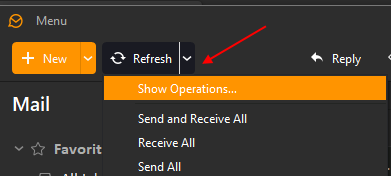
Also go to “Menu / Accounts” in eM Client and click your TPG account. Then click the POP tab and update this thread with what your POP mail server settings and security protocols etc are. Don’t show any personal account name details.
I thought I might be able to go back to version 8, which was working perfectly, but unable to do that easily
If you want to downgrade back to V8 from V9 till you get V9 working again later, see the following eM Client support page.
“How can I downgrade back to eM Client 8, eM Client 7 or older”
I sent all the information yesterday and I have not received any response, a very slow service for this BIG problem, I had to export ALL emails from ALL accounts, downgrade to V8 and import ALL emails again, additionally I paid for a license FOREVER and now I have to pay to enter the VIP area of support, how is that???
I sent all the information yesterday and I have not received any response, a very slow service
You have to give it a few days.
Yeah I had the same issue with VIP. Not worth buying it when they don’t offer any service. I come back here every once in a while to see if any of the major bugs have been fixed. I really like some of the features of Em Client like the “search” for example but I had to stop using for business because of the calendar bugs.
A piece of advice, there is no way I would install a new release from Em Client until a long time later to see if the new bugs they have introduced have been fixed. Watch every time there is a release a short time later (days) another release to fix the bugs in the previous release.
I’ve opened Menu/Accounts as suggested, and the POP3 port is ‘110’, and Security Policy is ‘Force usage of SSl/TLS’
SMTP settings are Port ‘25’, and Security Policy is ’ Force usage of SSL/TLS’.
Any more info required, please let me know…
I forget to add in the reply above that there is nothing showing in the Refresh/Show Operations/ .
There are no entries for Operations, Errors, nor Log.
Both those settings are incorrect. They should be:
Port 110 = Use SSL/TLS if available
Port 25 = Use SSL/TLS if available
Hi, how many days???
You won’t get any help from emClient until they admit that v9 has a fault. I have reproduced this fault and sent them the application logs that show the software has a fault. While the fault is on, I have checked my email from another computer that has v8, and it is fine. But every computer with v9 is faulty. Also, there are several other people on this forum experiencing the same problem after v9 all on different mail servers, and emClient blame their mail servers, just as they tried to blame mine. I have proved the mail server is not faulty, and still they don’t believe they have a v9 fault.
A temporary fix is to email yourself, and that will kick things into life again.
I have attempted to follow the suggestion about ‘if available’ for both POP3 Port 110 and SMTP Port 25, but when I ‘Save and Close’ the Accounts, and then go back into Accounts, the settings have gone back to ‘Force usage’ for both POP3 and SMTP. That is, eMC will not let me change to ‘if available’. Something in Version 9 that is causing this to happen?
I only saw the notice from eMC about Version 9 on, say, Monday, and I told the system to change to 9, and immediately from that point my emails will not download from the server into eMC, So, 3 days.