I have eM Client installed on two computers. The two installation have all of the same settings and access all the same email servers. On one particular account, emails marked as read on one installation show as unread on the other. I also access that account using the Gmail app on my Android phone. The emails show the correct status (read) on my phone. If I access the accounts webmail interface they also show as read. Hitting refresh on the second installation doesn’t resolve the issue.
If this is an IMAP account I would normally just “remove the account that is not marking read” in eM Client and “re-add the account as new” as sounds like that particular account in EMC is just not synching properly and not reading the IMAP mailbox correctly.
If its a Gmail IMAP account, apart from removing and re-adding the account, you could first try “Repairing the account” via right clicking on “All Mail” under your Gmail account and then click “Properties” at the bottom. Next click the “Repair” tab at the top and finally click “Repair”.
This will force a re-sync of your Gmail account in eM Client. This can take some time depending on the size of your Gmail Database as it clears the local Account cache etc and re-reads all the email etc.
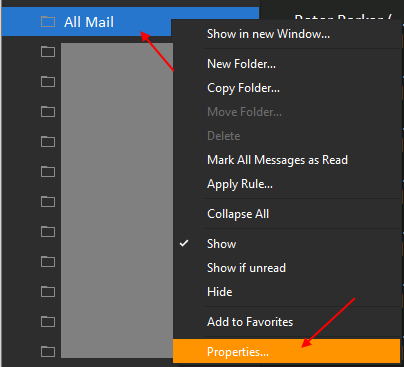
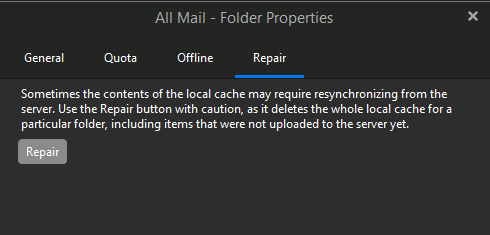
Thank you for the recommendation. Removing and re-adding didn’t resolve the issue. I think it may just be a poor implementation of IMAP by the provider. I have seven accounts added to eM Client and six of them work perfectly, so it seems highly unlikely that it is an issue with the software. I will eventually be moving that account to another provider anyway, so I will just live with it until I do.