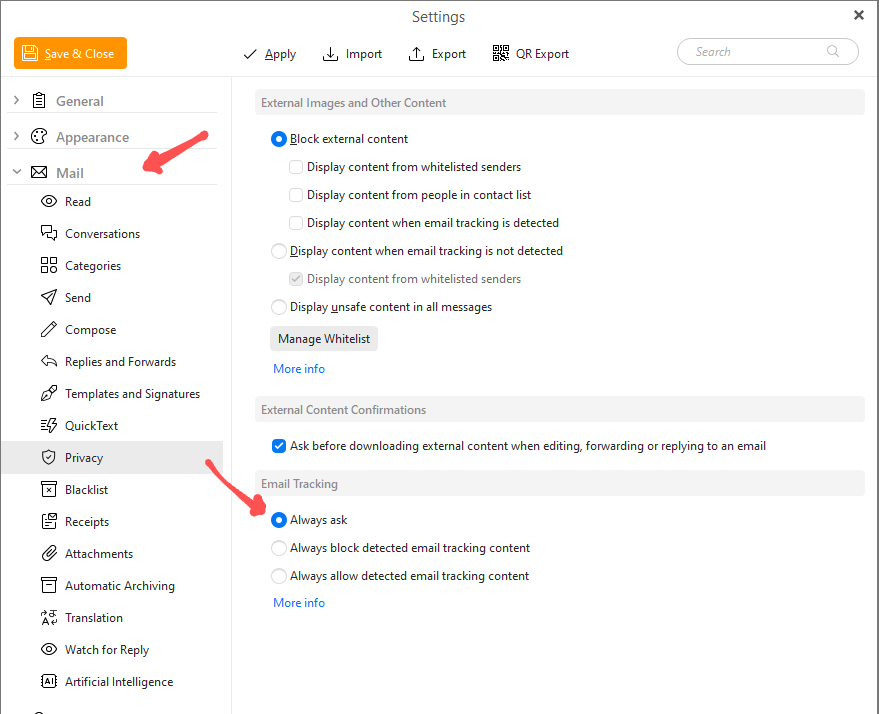Is there a way to always allow email tracking, but only for Safe Senders?
You just set the option “Allways Ask” in email tracking via “Menu / Settings (Preferences) / Mail / Privacy” which is the default in the Privacy option to “only allow the senders you choose”.
So if you then have the Pro or Personal paid version you can then choose if you want to block or allow the email tracking when the email arrives.
“Always ask”
With this option, you will always be asked if you want to have your emails tracked each time a mail tracking pixel is detected in a message. The option to allow download of the mail tracking pixel will be offered in the information bar under the message header in the message detail view. The tracking pixel is of course not downloaded until you confirm the choice.
“eM Client Privacy documentation”
1 Like