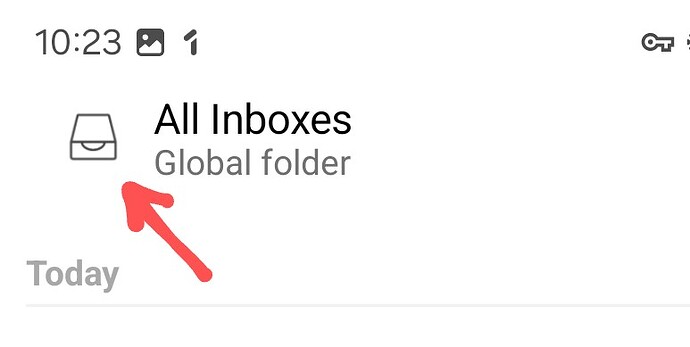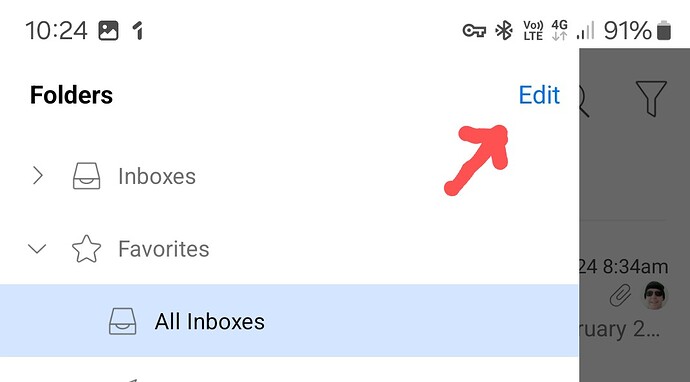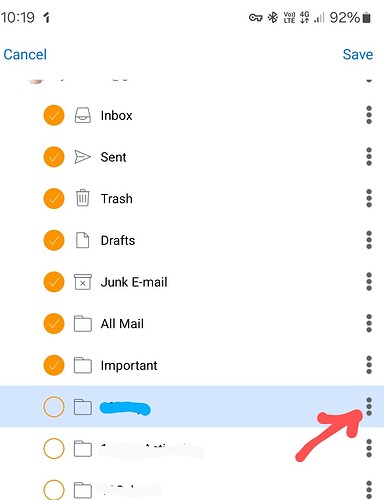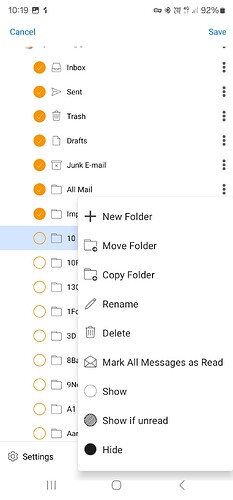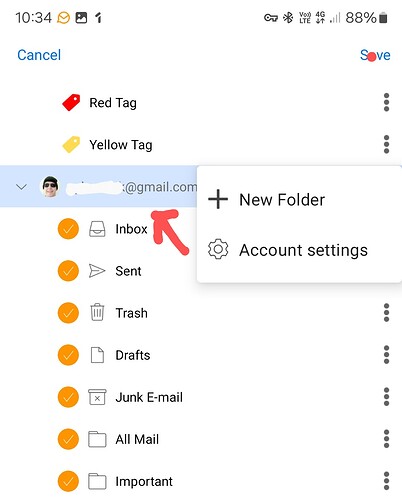I am unable to figure out how to sort folders in the client on Android.
I have no issues with doing just about anything with the Windows client on Windows 10 but I have not been able to find a way to sort by anything on Android. Everything I’ve seen so far says to click on the column or add the column in the view screen but there is no View on Android.
Any help would be appreciated.
Thanks in advance
Carey Probst
I am unable to figure out how to sort folders in the client on Android.
If you have the latest eM Client droid app V10.0.1150 , you can “press the top left” and then press “edit” at the top right.
Then “on the right of any existing folder” press the “three vertical dots” where a menu appears with options to eg: "Create New folder, Copy folder, Move folder, Rename, Delete etc.
You can also create new parent folders by clicking the three vertical dots “on the right of the account” as in the last example screenshot below.