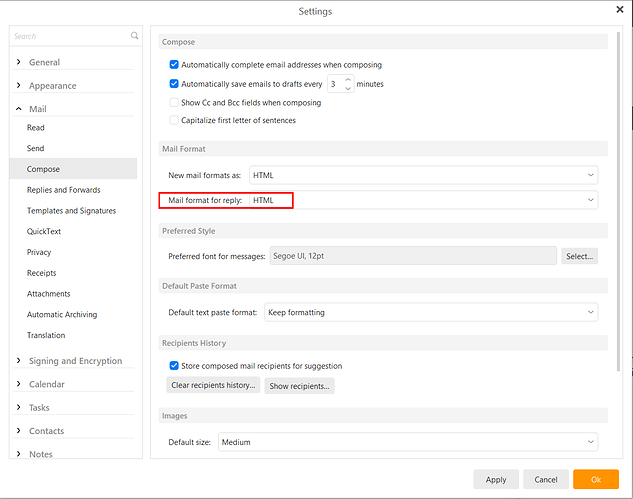When I reply to emails, all the text in my signature is double spaced. However when I compose a new email, my signature is single spaced as it should be. Please fix asap.
Hi Sascha, what version of eM Client are you currently using on your computer, can you please check the exact version number in Help > About? What mail service are you using with eM client?
Can you please make a screenshot of the issue?
I’m afraid this might be due to a different line height formatting on sender’s client which eM Client inserts the signature into.
Thank you,
Paul
Thanks for your reply Paul, unfortunately I fixed the issue now by creating a new signature from scratch. I still think you need to fix the problem as although your program is great and has some killer features that make it better than outlook, it still lacks the polish and care to make it a stable, reliable and trustworthy outlook replacement for organisations.
Some issues I have identified that may have contributed to the issue are that you cannot have custom font sizes eg, 11 point? Um why not??? You should allow your users to use what ever font size they like, rather than making them use only the sizes you allow.
Also you are missing many font options like Helvetica! Really?
Im using the latest version of eM Client 6.0.21372.0
Hi again, when copying and pasting formatted text into eM client, i.e. the signature composer, issues may occur as you’re copying a formatted text, please make sure to create your signatures in eM Client or paste the text without pre-set formatting by using ctrl+shift+v.
Some sizes may not be available in eM client because for example, size 11 is not a default HTML size. Standard HTML can adjust your font size from value 1 to 7, these 7 values match the font sizes available in the message composer.
Helvetica is not a default system font for windows, so it’s not included.
We’re however working on an upcoming release of eM Client which should improve some of these options in a significant change.
Regards,
Paul
The problem is that I want to copy and paste a logo. And when I do, you save the logo to a temporary file that later gets deleted and then my logo gets deleted. Can you fix this as when I save the logo as a picture file and then insert the picture it looks bad.
Hi Sascha, if you want to add an image to your signature, the image has to be linked to an existing image on your computer, unfortunately it is not possible to paste the image from an online location unless you use HTML to link to the external image.
Regards,
Paul
Yes, but there are huge formatting issues when adding a log. Depending on circumstances I have yet to explore, the logo will appear (a) in the right size (b) as a blank link (i.e. no logo) or © in another size (far too large)
Paul, I am just realizing these posts are from 2015. However, I still have the double spacing issue with the current eM Client. Is that normal? Funilly, I am not always getting the double spacing:
For some senders, when I hit reply, my signature will have extra spacing. For other senders, it works fine. (Same with forwards)
It always works fine when I am creating new emails. Then the signature is in the right format.
I checked the signature formatting and can’t see any errors there.
Go to Menu > Settings > Mail > Compose, and change the Mail format for reply to HTML. See if that makes any difference.
Yes of course, didn’t spot that setting. Thank you for your super fast help. Works now.