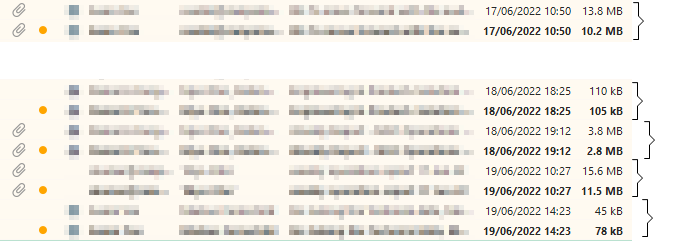I recently made the leap from MS Outlook to eM Client. In many respects, it was a backwards step since Outlook is widely held as the market leader in terms of email client functionality and stability, but its lack of customisation and in particular, a unified Inbox, finally frustrated me into trying something else and the UI of eM Client appealed. I have already noted a number of eM characteristics that strike me as odd or which could be improved. Rather than listing everything here, which would make it difficult for others to respond to or put me right if I have misunderstood something, I will separate them into individual points over the next few days. I should emphasize that my motivation for posting is (i) to learn how to use the existing product better, and (ii) to provide some pointers for the further development of the product. I have already purchased 2 eM Client Pro licenses, for my desktop and laptop PC, so I have no desire to unfairly criticise the product; I just want to use it better and make it better.
I have imported about 30,000 emails from Outlook and my first observation is a big difference in the reported email size;
- Imported Emails without attachments are generally smaller in eM Client than in Outlook
- Imported Emails with attachments are reported as much larger in eM Client than in Outlook
- If I drag and drop individual or groups of Emails from Outlook local folders to eM Client local folders ( a neat trick that I didn’t realise was possible until I tried it!) the size of the dragged and dropped files in eM Client is different again.
Original emails in Outlook:
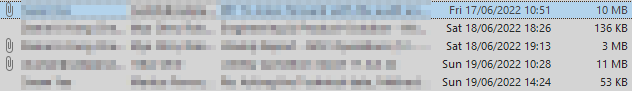
The same emails imported into eM Client
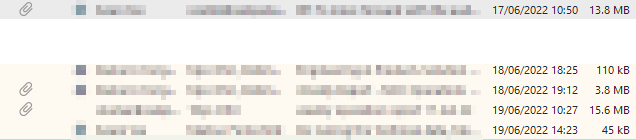
Dragged and dropped Outlook emails in bold, next to the same emails imported into eM Client.
Q1 Is there a logical reason for the discrepancy in the reported email size?
Q2 Which size should we believe for sending emails to external addresses with attachment size constraints?
I should add that for the emails with attachments, the email+attachment size in Outlook is much closer to the size of the separate attachment than in eM Client. e.g. for the email reported as 11Mb in Outlook, and 15.6Mb in eM Client (when imported) and 11.5Mb in eM Client (when dragged and dropped to eM), the actual size of the attachments was 11.4Mb. When opening an email, regardless of whether it is in Outlook, imported into eM Client or dragged and dropped into eM Client, the attachments all show as the same size, so the discrepancy is only in the overall email+attachment size reported.