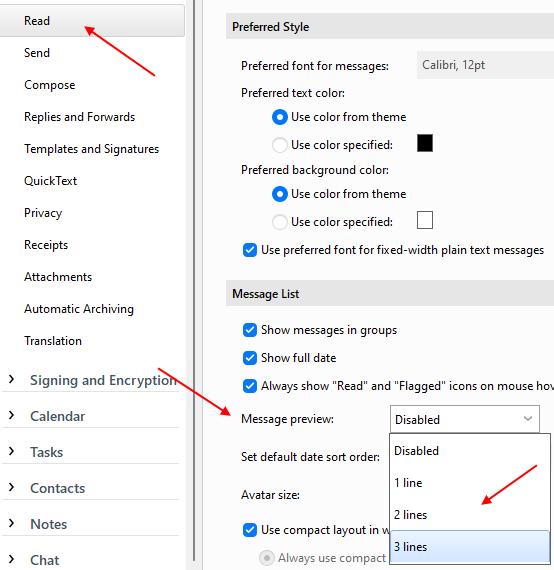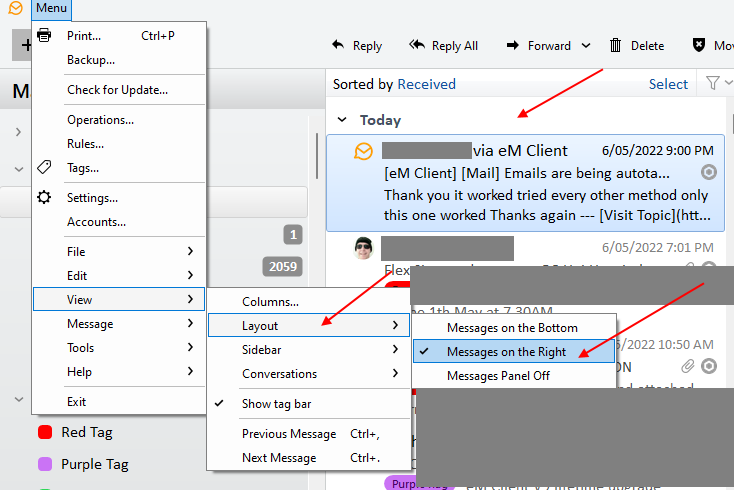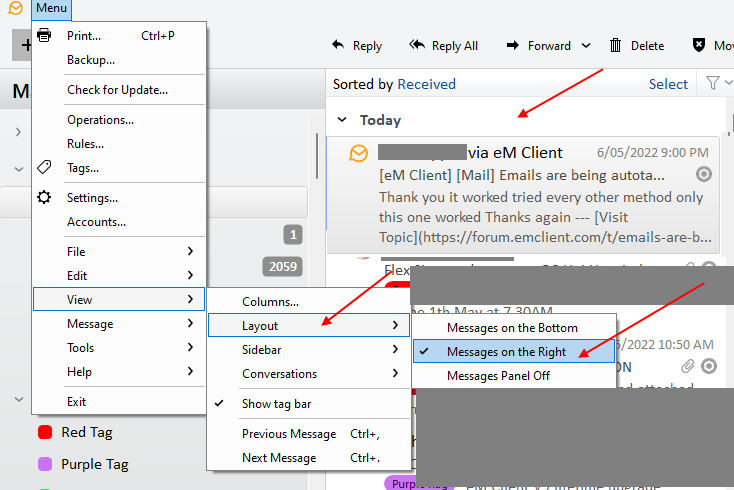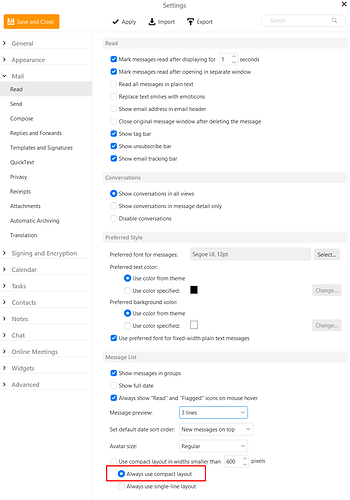I have tried using the “Email preview in message list (0-3 lines)” that is new to version 9. I can get a single line preview to work, but when I try 2 or 3 lines, it seems to default to no preview or a single line.
Go to “Menu / Settings / Mail / Read” and set what Message line Preview you require.
Then click eg: “Menu / View / Layout / Messages on the right” as in this 2 line message preview example below.
(2 line Message Subject Preview example showing the view layout on the right
(3 line Message Subject Preview example showing the view layout on the right
So it only works when messages are laid out on the right and with the message list width compressed so the columns don’t show?
So it only works when messages are laid out on the right
I think yes the 1-2 line message subject preview only works in layout on the right.
I haven’t found it works in layout underneath with more vertical 1-3 subject lines showing, but i’m sure someone will update this thread if you can.
This setting is for the default compact layout.
You can use that layout regardless of whether you have message preview on or not, right or bottom.
Change the setting in Menu > Settings > Mail > Read > Message List.
If you are using the single line layout, the multiple lines option has no effect.