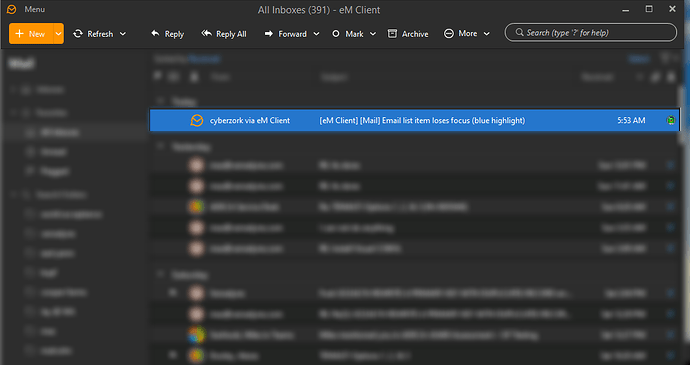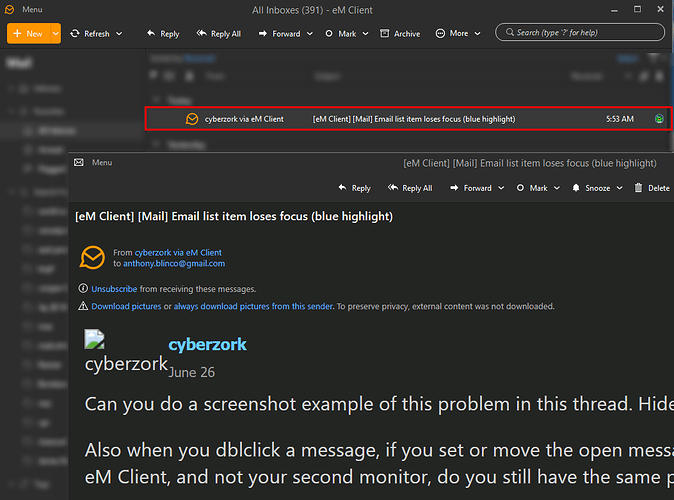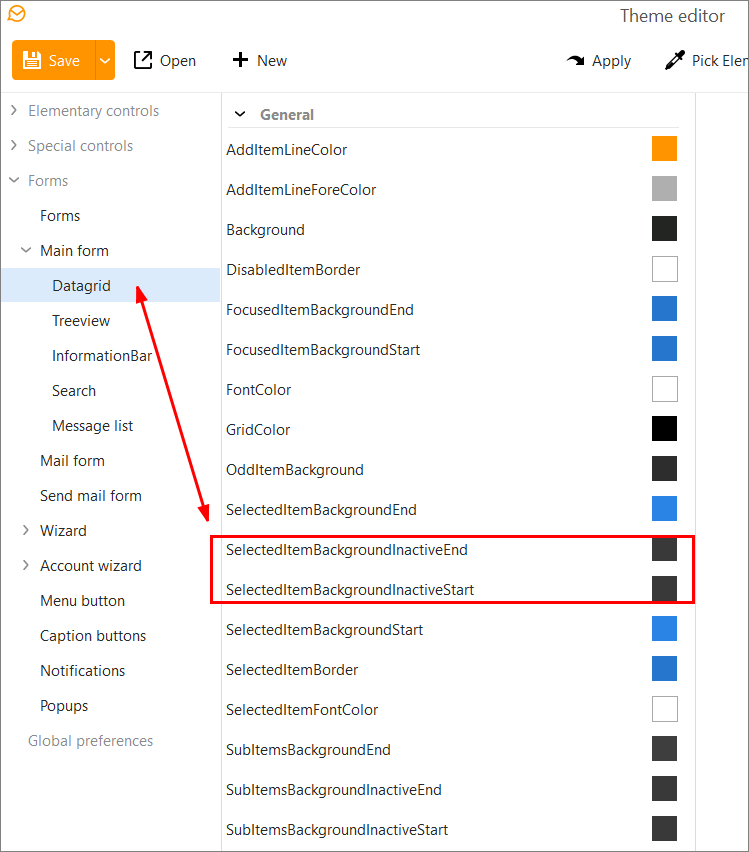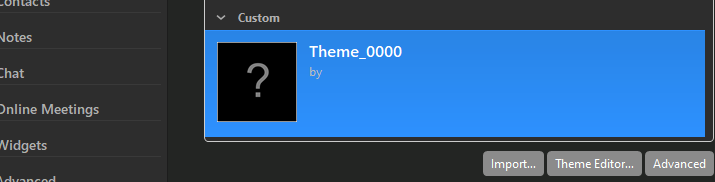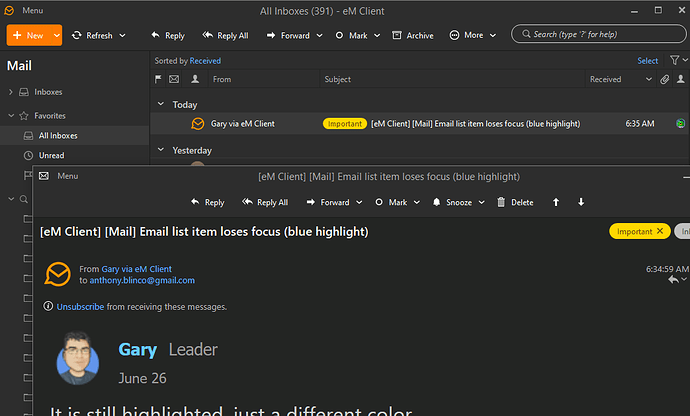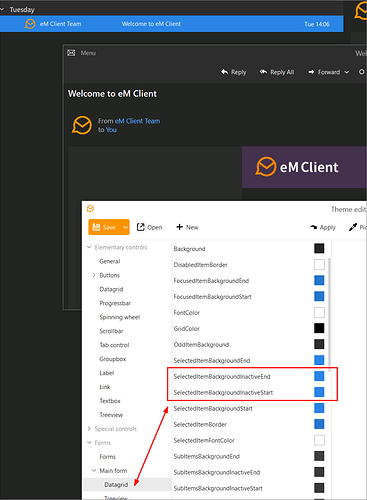I am using Dark mode layout
When i double click on an email in my email list window it loses focus (The blue color)
I have multiple monitors so the email appears on another window but the email list window loses the blue color and i do not know which email in the list window i have selected.
Can you do a screenshot example of this problem in this thread. Hide anything private.
Also when you dblclick a message, if you set or move the open message window to the same monitor as eM Client, and not your second monitor, do you still have the same problem.
Just want to see if it’s something to do with opening messages on multi monitors.
Lastly are you using the built-in eM Client dark theme or a custom / modified dark theme.
When i click on an item i see the blue bar.
When i double click to bring up the email the blue bar goes away. (I added the red box)
So it is impossible to know which email i have selected (In the email list window)
It is still highlighted, just a different color.
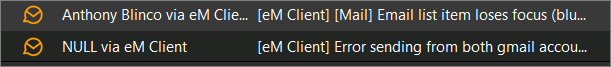
If you want to edit your theme, you can change the color for SelectedItemBackgroundInactiveStart and SelectedItemBackgroundInactiveEnd.
To find out about editing Themes, please see our Blog.
Thanks for you help, I appreciate it.
I changed the theme and saved it
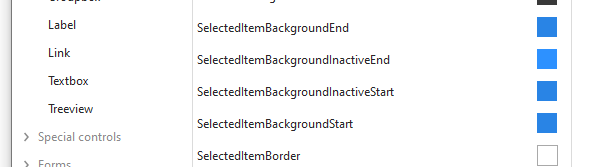
I set it as the theme
Unfortunately it is still not highlighting.(After setting the them I made sure I restarted emclient and check that the theme was still set)
Any ideas?
These are the correct settings.
You will see the changes immediately when you are in Theme Editor by clicking on Apply, then go back to the message list and open an item. When it is confirmed, save the Theme under a different name, import it, and apply the correct one.
Perfect! Thank you so much. It helps me out immensely.
I was stupidly setting the Elementry controls and not the forms
Thanks again for a great product and superb support