I receive email with stars …
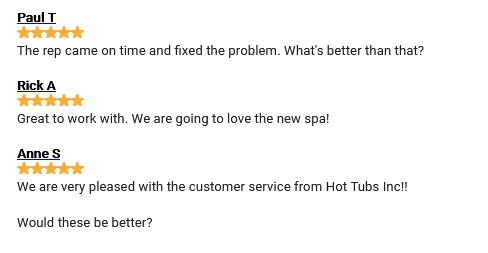
and get squares…
How do I fix this as its only in eM?
I receive email with stars …
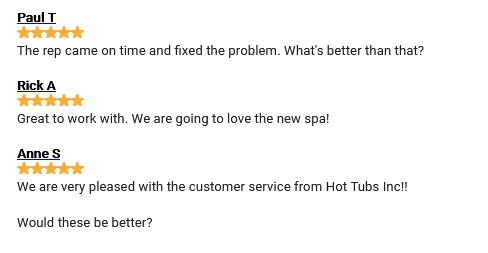
and get squares…
How do I fix this as its only in eM?
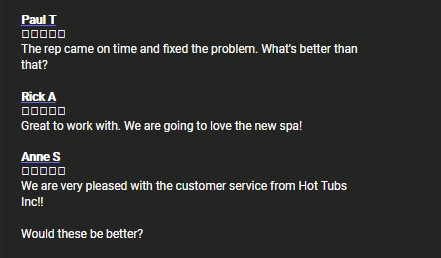
Stupid rules wouldnt allow new person to add more than 1 attachment so heres the other image.
It could depend on what version of Windows you are using. For example, some earlier versions of Windows 10 did not have emojis, so they can’t be displayed. The font is just not there in the OS.
Im on Windows 10 yes,… but ALL other software show it correctly so I doubt its windows. It is ONLY on eM Client that it shows this way. (The correct image I posted came from exact same pc, just different client)
Are the other images showing in that email or is it just the yellow star?
I’m also curious what are your settings under Settings >> Mail >> Privacy. Could you paste a screenshot?
Everything is the same except the yellow stars. Font and everything. Its almost like eM doesnt know how to reproduce the stars correctly.
It only happens in eM.
Nothing suspicious there. I’m really puzzled. I did different tests from various mail clients (and using different eM Client themes, lighter and darker ones) and always got the emojis in eM Client.
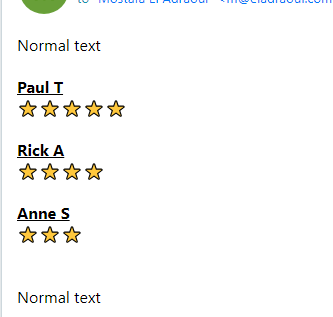
For a test change the Privacy to “Display Unsafe content in all messages” and then close and reopen eM Client.
I tried it this morning, and I had no luck with it. Its still the same.