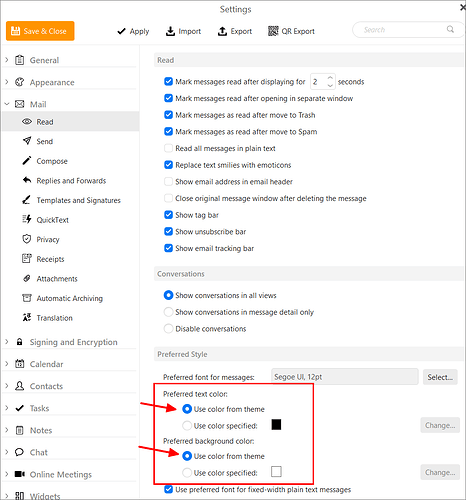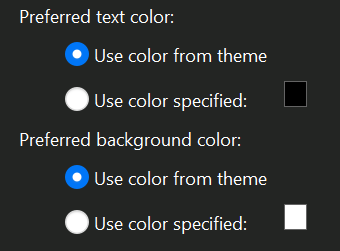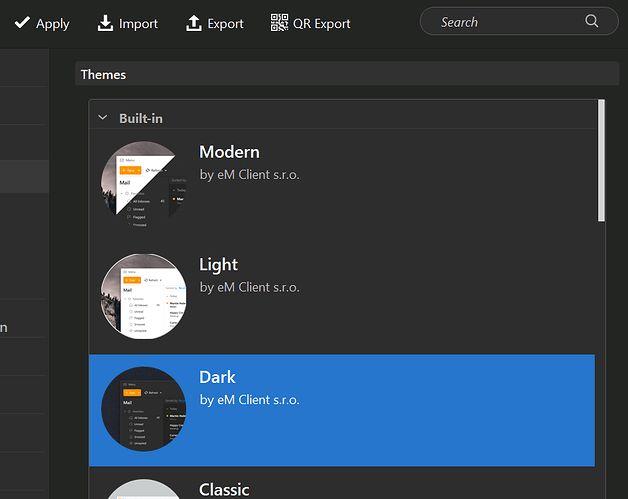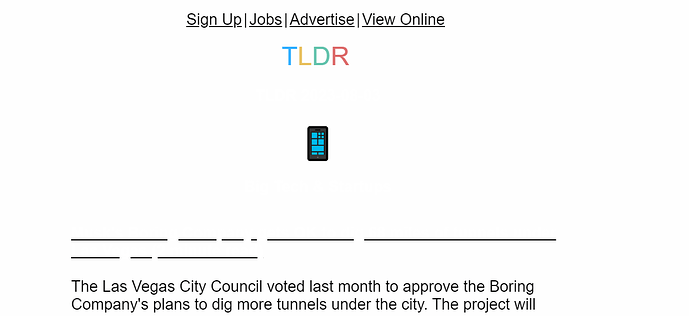I subscribe to the TLDR newsletter. This newsletter shows up correctly in every other (8 and counting) email clients I have access to. In eM Client, the headings are all white text on white background. Who can I forward an email to to try to get this fixed?
What theme are you using, and have you tried using other themes.
If you have changed these settings, put them back to use color from theme:
Otherwise that is probably how it is specified in the message code.
You can send the message to me and I will have a look. Right-click on the message and choose Forward as Attachment. Send it to [email protected]
Thanks to both of you. I am using the dark theme. When I use the white theme the headings show up correctly. When I use the dark theme, this email has a white background (as it does normally) but the headings are all lost as white text.
I was using the preferred text colour and background colour from the theme, when I specify it manually it also “fixes” the headings.
I suspect this is an issue with the dark theme not detecting that the background has been manually set to white, and so the dark theme is setting the text inverted, but missing the background.
It looks fine to me.
Please set the options I gave above back to use color from theme.
Checking the source code of the message – the background colour is “background-color: #FEFEFE !important;” – slightly off white. Maybe the dark theme is not detecting this as white?
Ok, this problem only happens on my PC, not on my Mac in eM Client. As a test, I tried to export the dark theme from the mac to the PC, with no change. Again, I am using the colours from the theme, I have not specified or modified them elsewhere.
Trying every other theme – they all work fine. Only the “Modern” and “Dark” themes have this issue. ![]()
I just tried some of the community themes – again, some work and some don’t.
Not working:
“Chris Dark Orange”
“Dark Mode meets Orange”
“Ocean Dark Material”
Working:
“DarkBlueDesign”
“Nord”
“Spark”
I can reproduce it in the version you are using: 9.2.1735
For Windows, please install the latest version from the Release History, where it will display correctly.
The Mac will probably be using a later version, so that is why you don’t see the issue there.
![]() It’s FIXED!!! I’ve been frustrated by this one for MONTHS, so happy. Thanks Gary.
It’s FIXED!!! I’ve been frustrated by this one for MONTHS, so happy. Thanks Gary.
I was having this issue on my mac too, but when I checked just before it was fixed there which confused me. Makes sense.