emclient was interrupted while doing a database check. I now have lots of emails with no content. I am using the latest version and cannot find a repair option.
Any suggestions?
If the database check was cancelled, then there is a possibility of irreversible data loss.
It may not help, but with eM Client closed use this command:
"C:\Program Files (x86)\eM Client\MailClient.exe" /dbrepair
Another option, if the account is setup as IMAP and you can see the message content using the web interface for your provider, is to right-click on the folder with the blank messages and choose Properties > Repair.
Thanks Gary.
I tried the dbrepair but it said: Database verification and repairing failed…
Also couldn’t find a Repair option option under the folder properties
Its a gmail account so I may need to delete emClient entirely and resetup (Alas, I have years of emails …)
In your Gmail account. Right click on ‘All Mail’ then click on ‘Properties’.
Hope it helps.
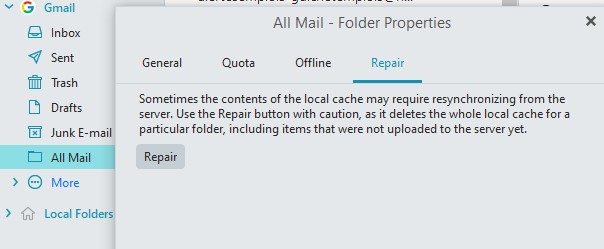
Excellent, many thanks.
It worked - clicking on All Mail rather than just the email folder gave me the repair option.
Yes, it always helps to say which provider you use, as the repair options are different for Gmail.