Email backup issue or incremental backup’s not happening
I am using eM client version 9.2.2144 on Mac OS Monterey version 12.6.9
I have set email backup path as "/Users/XYZ/Downloads/eM Client Backup”
I do take make email backup on daily basis (File → Export → Export Emails to .eml files → then select iCloud & Local folders)
Then following message pops up (even if destination directory is empty this message appears → seems some kind of bug)
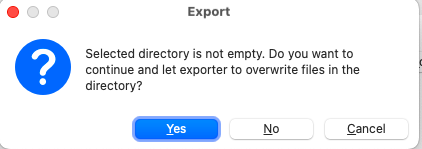
Then I select YES option and with this backup happens.
If I take backup again later then it gets added to the existing backup! Ideally expected is to be overwritten.
I mean I have already taken backup and folder size would be like
iCloud → 500 MB
Local folders → 1 GB
With next backup on same location folder size would be like
iCloud → 1 GB
Local folders → 2 GB
Backup is not overwriting exiting folder structure or not taking incremental backup. Could you please look into this? Thanks