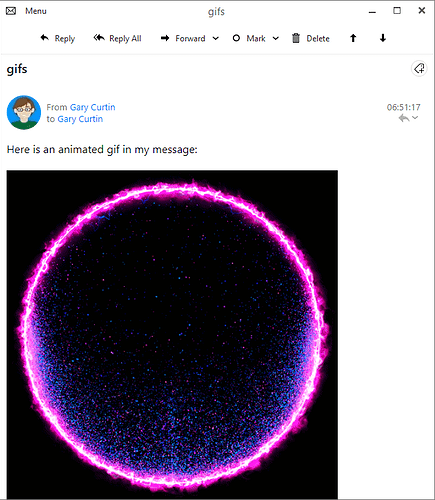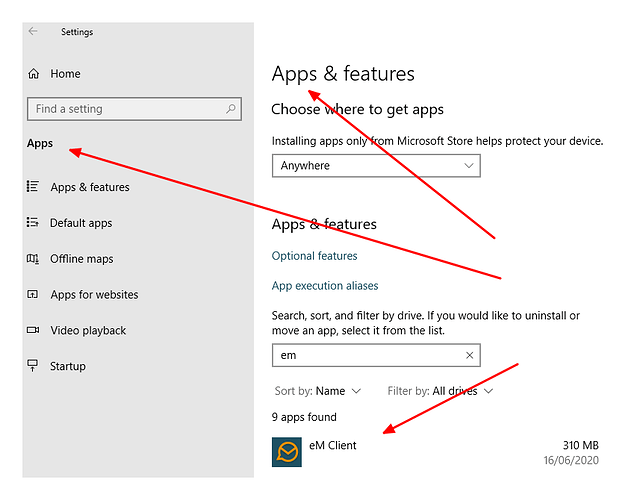why does eM Client not display *.gif image attachments within the program. I have to view them with windows 10 preview program…
Cheers,
Sandy
What version of eM Client are you using Sandy?
Maybe I misunderstood your question, because eM Client does display gifs.
Is this a general problem with images, only gif or only from a dedicated sender?
Can you see this message at the top of the mail?

Gary,
I am using version 7.2.37929.0. It is not doing so on my desktop. .jpeg snd some other formats display OK… Is there some seting that tells eM Client what program to use to open an attachment, for example eM client will open video clips in VLC…??
Cheers,
Sandy
NoSi1 : Mostly with .gif files. I only get a place holder in the message header to indicate that there is an attachment with the email…
Cheers,
Sandy
Have you checked if other apps open gif properly? Sometimes the reference of an opening application to a file type can get lost.
Yes all my other programs re working well…
No, eM Client uses your Windows settings to do that.
To check the Windows settings (as @Gary annotes) right-click on an image → Properties → General tab → opens with → ?
Does this app open these gif? (attachment → save as…)
Hi NoSi1
My eM Client is on my desktop computer not my phone so I don’t have “apps”
OK… I stand corrected… You can see I am not the most techy person around!!
Cheers,
Sandy