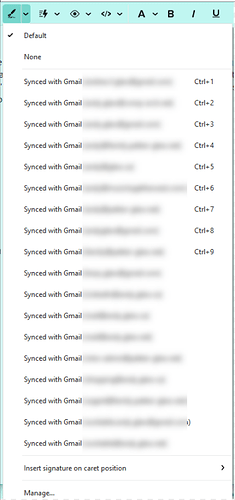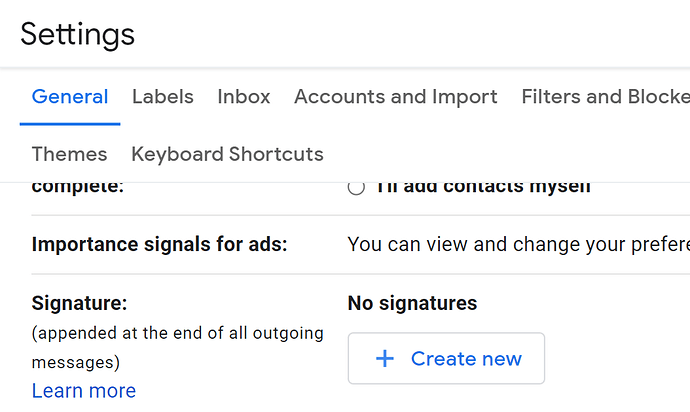I have something like 18 Gmail aliases. eMclient synchronized them including their.signatures, well enough when I set Gmail/eMclient up.
However, I have not been able to persuade eMclient not to use the Gmail alias signatures.
I have since gone and deleted all of my signatures on Gmail, both for the primary and for the Gmail aliases. there are no longer any signatures on my Gmail account.
however, eMclient persists in using signatures when I send mail as my Gmail account or one of its aliases. I have not been able to persuade eMclient that all of my Gmail signatures have been deleted
when I refresh eMclient,… no joy, the signatures are still present
Snips
The long list of signatures that SnagIt originally received from Gmail
Gmail settings showing that I have deleted all of my Gmail signatures
EMclient’s “manage signatures” dialog, showing that the signatures are still there, even though I have repeatedly pressed the refresh button.
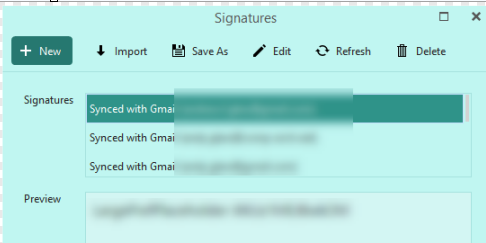
also note that I have repeatedly pressed the overall eMclient refesh
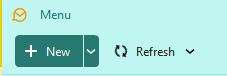
Again to no avail. and, yes, I did wait until it stops rotating, and I did exit and then reenter. I have not rebooted my machine yet, but of course that should not be required.
When I try to delete these signatures in the eMclient manage signatures dialog, I get the following
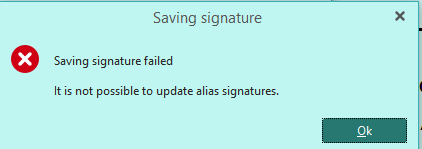
similarly when I try to edit them
so, where I am now, the signatures no longer exist on Gmail, eMclient is remembering stale versions of the signatures and refusing to re-synchronize them, and eMclient is refusing to allow me to edit them or delete them.