Hi,
if I write an email adress in the text of a new email, it appears as text. I would like to see it as email adress like [email protected] (blue, underlined). Where can I regulate this?
Thanks for answer 
Hi,
if I write an email adress in the text of a new email, it appears as text. I would like to see it as email adress like [email protected] (blue, underlined). Where can I regulate this?
Thanks for answer 
If you want to see the email address linked in default blue, “Right click” on the email address in the body of the email and click “Insert / Link” and type / or paste the same email address & click “Insert Link”.
Or “Highlight the email” address in the body of the email and click the “Insert Link” icon on the Toolbar.
Hi @cyberzork,
right, it looks like an email adress. But if I click on it, I come to the domain website par example yahoo. But It should be open a new window to write.
@gabinski When you type in the “Link” type (mailto:) in-front of the Link email address eg: mailto:[email protected] as in the example screenshot below, which then when clicked will open a new email window to email address [email protected]
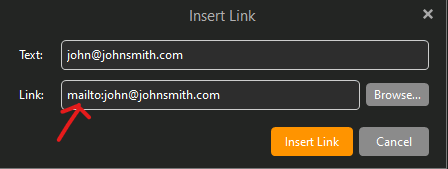
There is a simpler way.
Compose your new message and type in the email address.
Cut and paste it back in.

Yes, I think this is the faster way.
Thank you both! 