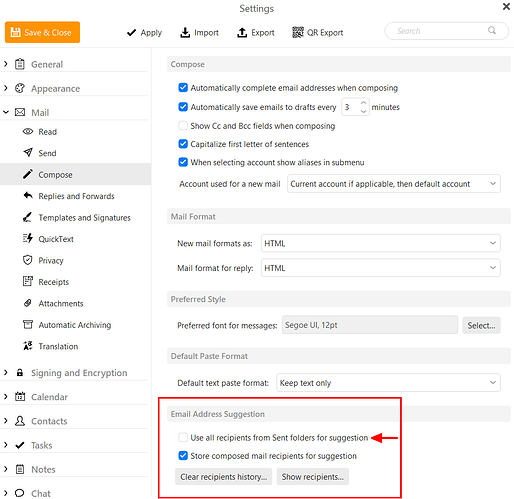When I compose an email, I get recipients that are not in my contact list, but from past emails. I looked through both my GMAIL and my OUTLOOK contacts, and the website app wants to fill the TO with old email address’s. I even looked through the contact list on the website itself. There is no X on the email to fully delete them
There is nowhere to click to delete these email addresses
How and where do I go, to delete these email contacts?