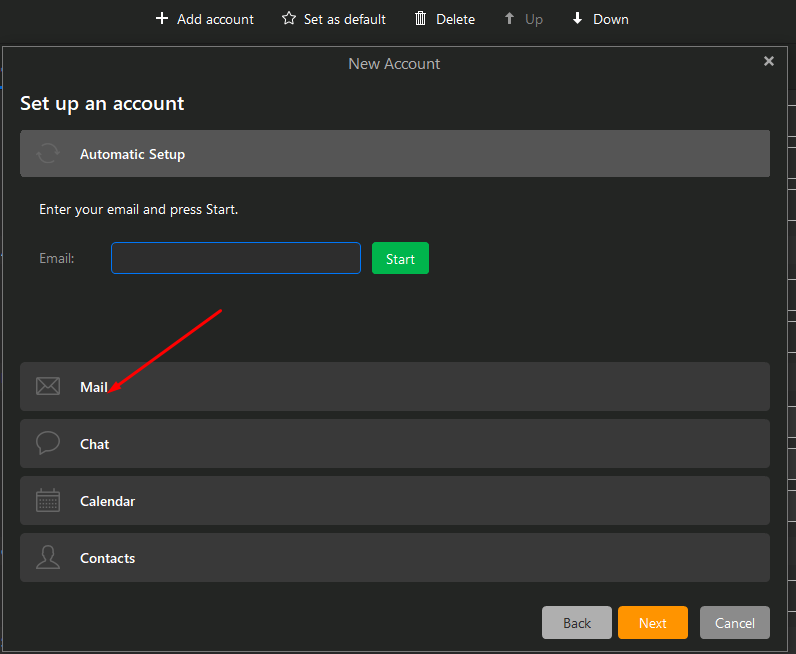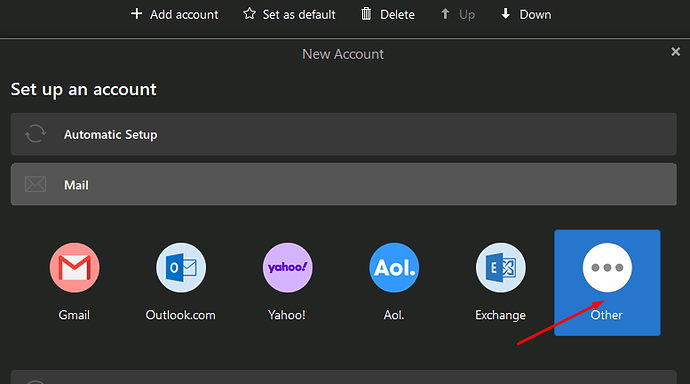I deleted and reinstalled eM Client “free” because of failure to load emails. I’m using the activation key that I’ve used for a long time, and it activates. This already an activation key for my email account, so I can’t get a new one.
I can’t set up the email account because the only account option is “automatic”, and the error message is that authentication for my email address fails. There is no non-automatic option, to get to any manual passwords or resets, or anything else. This has happened in the past, and eventually I was able to get it reset. The only real change is my new desktop Win 10 computer. I like eM Client, but I’m tired of this repeating problem It’s not worth the trouble.
Will Rapp
Having difficulty following your post. Is this the way you handled the “move”?
In the old device:
- Create a backup through Menu > Backup (Menu > File > Backup in eM Client 7 and older)
- Deactivate your license if you are no longer going to use eM Client on this device in Menu > Help > License
- not needed for one-seat licenses, but useful for making sure no licensing problems happen
- Find the .ZIP backup file and move it to your new device (default in …\Documents\eM Client)
In your new device:
- Install eM Client (http://www.emclient.com/download)
- Skip initial setup
- Restore from your backup through Menu > File > Restore
- Activate your license in Menu > Help > License
1 Like
I did the zip file backup from my Win 10 laptop, then canceled the license in my laptop app, then copied the zip file to my Win 10 desktop downloads folder, then unpacked the zip file, then went to eM “restore” which said there were no recognizable files in any relevant folders to restore. I tried deleting the “Pro” 30 day license, and repeated the process several times. Now the “restore” function goes nowhere - the “restore” function doesn’t look for a restorable folder anymore, just loops back to the open eM client. I can’t start a new license with my email account (which is an ATT/Yahoo account), because there is already a free license applied to this email account. Nothing has changed. I’ll try some things periodically, but can’t imagine a program which remains this user-unfriendly. I can’t spend the whole day on this.
Will Rapp
None of these details has changed the default “found the account, but authentication failed” message when I try to set up my ATT/Yahoo email account in eM Client. There is still no option for “non-automatic” setup of an account.
Perhaps this will be address the “no option”…