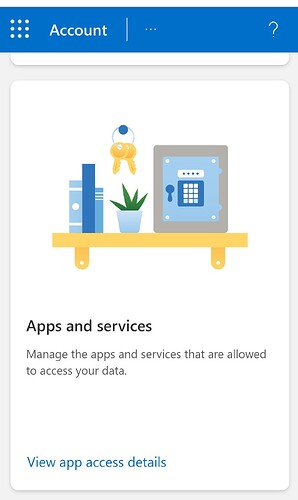Hotmail, is available on Windows Mail, and my phone but not on EM Client.
First seen yesterday the 24th August
Hotmail, is available on Windows Mail, and my phone but not on EM Client
Hotmail is available in eM Client on computer. It’s also available to test on the iOS & Droid app.
if you don’t have eM Client already, You can download the latest versions for Windows or Mac via the release history page
Once installed, after opening the program the automatic email wizard will appear where you can setup your Hotmail account. At the end of the wizard, make sure you allow access to your Hotmail account via the browser popup.
If you already have eM Client installed, go to “Menu / Accounts” (PC) or “eM Client / Accounts” (Mac). Then click “Add account” at the top and use the "automatic email wizard to setup your Hotmail account, At the end as mentioned above, make sure you allow access to your Hotmail account via the browser popup.
Note: If it doesn’t work, update this thread with the actual error messages or error screenshots.
You can also see error messages in “Show Operations” by clicking the dropdown on the right of Refresh at the top left. When you get there, click the “Log tab” at the top right.
Thanks cyberzork, I didn’t actually say but EM Client has been running perfectly well on my hotmail account up until a couple of days ago, then the dreaded red triangle appeared against my Hotmail account saying connection failed, could be the server, and check settings. I thought this would go away, but it hasn’t.
All my other email accounts are working fine, and my hotmail acount, works fine on all my other devices including Mail for Windows 10.
The operations log which I have included just the first few lines of the last operation is as follows:-
09:34:07 (my email address)@hotmail.com [AirSync] MailClient.Accounts.AuthenticationAbortedException: Authentication aborted
—> MailClient.Protocols.Common.HttpResponseException: Exception of type ‘MailClient.Protocols.Common.HttpResponseException’ was thrown.
at MailClient.Protocols.Common.WebClientExtensions.EnsureOK(HttpResponseMessage response)
at MailClient.Protocols.AirSync.Protocol.ActiveSyncCommandRequest.GetResponse(CancellationToken cancellationToken)
at MailClient.Protocols.AirSync.AirSyncFolderSynchronizer.GetFolderList(IListFoldersProgress progress, Folder homeFolder, CancellationToken cancellationToken)
at MailClient.Protocols.Common.FolderSynchronizer.<>c__DisplayClass16_0.b__0(WorkerStatus status, CancellationToken cancellationToken)
at MailClient.Protocols.AirSync.AirSyncGenericCommand.Execute(WorkerStatus status)
— End of inner exception stack trace —
EM Client has been running perfectly well on my hotmail account up until a couple of days ago, then the dreaded red triangle appeared against my Hotmail account saying connection failed, could be the server, and check settings. I thought this would go away, but it hasn’t.
All my other email accounts are working fine, and my hotmail acount, works fine on all my other devices including Mail for Windows 10.
Check that Airsync is still enabled in eM Client being you are getting “AirSync.Protocol” errors in your Operations log.
Go to “Menu / Accounts” and click on your Hotmail account on the left. Then click the “General tab” at the top, and part way down, see if “Airsync” is enabled. If it’s not enable it.
If Airsync is already enabled, could be you may have an older version of eM Client and might need updating or you might have an incorrect Hotmail imap account settings. Or you might have some optional program running interfering.
What version of eM Client are you running, ?
Ahat are your Hotmail imap server settings ?.
Also are you running any eg: optional firewall / security programs, or optional VPN. If you are, try completely disabling those to test if blocking.
Thank you for your help cyberzork.
Air sync was an is still enabled.
Currently running 9.2.2038
I suppressed my Norton’s firewall and it is still failing.
Nothing else is running no VPNs or other security programs.
IMAP Host imap-mail.outlook.com
Port 993
Security Policy SSL/TLS on special port (legacy)
I tried my laptop earlier and got exactly the same results, updated to version 9.2.2093
from here I tried removing my Hotmail account and adding it back
using automatic setup, I get to the almost there page, clicked finish.
I get the Microsoft ‘are you trying to sign into eM Client’ pop up.
I clicked continue, I’m taken back to eM Client almost there screen.
No sign of my Hotmail account. There is currently a dialog saying password required please wait, but there is no way to enter said password.
I’ve tried this several times and I believe the first time I was asked to verify this, and used my Microsoft authenticator, which looked like it worked but no sign of my Hotmail account in eMClient.
I bet the above hasn’t helped you.
It may be you have enabled TLS 1.3 on Windows 10. If so, it is not compatible with that OS so could be causing the authentication loop. Once you have done that, add the account again.
Hi Gary,
I ran the reg file, the wording for the fix was for a gmail account, but thought it was worth trying, but still can’t get my hotmail account into eM Client.
You asked what version of Windows I’m running Windows 10 Version 22H2 OS Build 19045.2846
I get the Microsoft ‘are you trying to sign into eM Client’ pop up.
Try setting a different browser as the default and reboot your PC and then try again when the popup asks to allow eM Client.
Cyberzork, I changed the default browser, and indeed I got to the Microsoft pop up, used the Microsoft authenticator, I was again returned to eM Client, whilst it was clear that authenticator was still busy behind on the browser.
So I reset Chrome browser, uninstalled eM Client, rebooted, reinstalled eM Client, and tried again, with exactly the same results. I repeated the above but reinstalled the previous version eM Client, again with out success.
I went into my Microsoft account and used the authenticator process successfully there.
So presently I cant use my Hotmail account on eM client on either of my two Windows machines, but I can still use Windows mail app, online browser app, and mobile devices.
I can’t think of anything else I can do to progress this.
Try then going to your Microsoft account online, “Privacy / Apps and Services” and click view app access details, and remove all references to “eM Client”. Then close and reopen eM Client and try again.
cyberzork thankyou for this suggestion, It was looking good, and it recreated the allowed access entry in the Apps and Service, but still wont create the account in eM Client, I’ll pop into my pc tomorrow just in case things have changed there, but I’m not holding my breath. I wonder if Microsoft have changed something very recently? Thanks again.
Cyberzopk, As expected my PC eM Client Hotmail account still wont communicate with hotmail.
Another thing that I have noticed, during the attempted authentication process, you are returned to eM Client quite quickly, but there is a long period of time before you can take control of the app, you cant move it, or close it, you just have to wait, maybe a minute or so.
I also attempted to update the laptop’s version of eM client, using the client itself ‘Menu>Check for Update’, it took along time to tell me that there was a newer version available a minute or so, then I started the download, which again I waited a very long time, and eventual it returned with an error, ‘Timed out’. Thought I would mention the above just in case its relevant.
Another thing that I have noticed, during the attempted authentication process, you are returned to eM Client quite quickly, but there is a long period of time before you can take control of the app, you cant move it, or close it, you just have to wait, maybe a minute or so.
There shouldn’t be a long period of time to control eM Client after allowing access to your Microsoft account. On my own Win 10, 11 & Mac it’s only one to two seconds after clicking allow.
Sounds still like a possible resident program running in the background interfering. I would next try eg: disabling all non os background tasks on startup and reboot and see if there is any difference to the delay and if it works.
Apart from that try uninstall TLS 1.2 and reinstall.
I wondered if this problem was related to my network, so I used my mobile phone for the connection to the Internet, and it worked. Restarting the router hasn’t fixed it, so I have a lot of things to look at ahead of me, maybe even a factory reset and password change.
Thanks for you help.
I have come to the conclusion that it is definitely the router/modem giving this problem ( I did try another filter), but why this should affect only eM Client/Hotmail is a mystery. I have a BT always connected network, I pulled the phone jack connection forcing the router to switch over to the EE mobile network. Its been working fine now for 24 hours, which sort of proves that its nothing to do with any other connected devices. Maybe a factory reset might fix it, but I will call BT first just in case a test shows that there is a problem on the line. I hope this helps someone else who might have a similar problem.