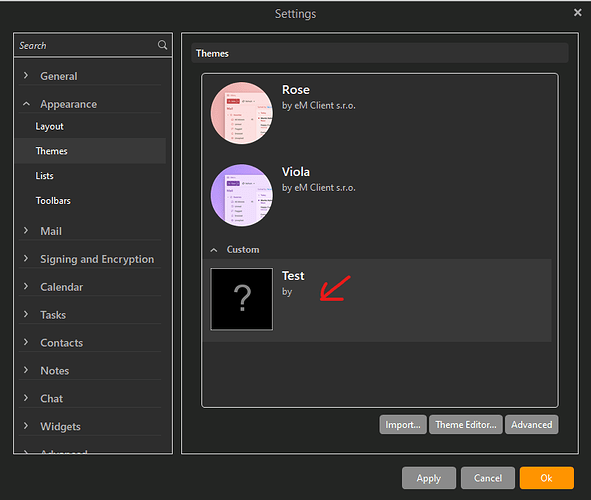Setup custom theme and saved. Every time I start eM Client it reverts back to previous (System) theme. I have to select my theme and apply. Can’t find any way to make the application start with my theme. What am I missing?
@John_Duvall Once you have created the Theme in the Theme Editor, open EM Client and then go to Menu / Settings / Appearance / Themes. Then scroll right to the bottom and select your custom theme and click Apply & ok. Then close and reopen EM Client and it should be there permanently.
Note;- If your custom theme is not showing at the bottom of Themes, then click “Import” and go to where you saved the custom theme and import it. It will have an ext .emtheme where you saved it.
Yeah, that’s what I thought too but doesn’t work that way for me. When I follow the steps you outlined, appearance immediately reverts back to the system theme which is where I started. I don’t even have to close and reopen. My theme is listed at the bottom of the list and it seems to work just fine but I have to Go to Tools, theme editor, open my theme file and then click apply. The theme changes to my theme and stays that way until the next time I close and open the app. I don’t have to edit anything; just open the file and apply.
@John_Duvall Ah ok that is strange its not showing your custom theme once you have selected it and closes and reopened EMC. What version of EMC do you have ?
Version: 8.1.973 (d11af58)
It may be that there is some error in your Theme. Can you choose another Theme and see if there is the same behavior?
The themes that came with the application work as expected; the problem is specific to the them I created. It was my first attempt and a lot of the bits and pieces are pretty cryptic so I suppose an error is possible. I assumed error was not the case since I it will work if I go through the edit and apply steps and there was never any notification of error. I will try again with a new one and see what happens.
Thanks all for your assistance. It appears that I generated an error with my first attempt to build a custom theme. After starting over, and proceeding carefully, I have generated a theme of my own that is working as expected. Interesting, and a bit frustrating, that the theme editor allows users to build in errors with no notification. I did not attempt to edit the xml file directly; all work was done in the theme editor but clearly there was something in it that the app didn’t like.