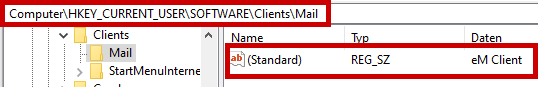Take also a look in regedit.
Is “standard” in Computer\HKEY_CURRENT_USER\SOFTWARE\Clients\Mail identical with “standard” in Computer\HKEY_LOCAL_MACHINE\SOFTWARE\Clients\Mail\eM Client?
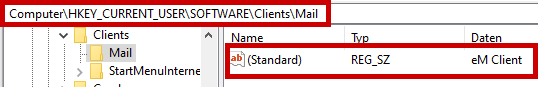
Take also a look in regedit.
Is “standard” in Computer\HKEY_CURRENT_USER\SOFTWARE\Clients\Mail identical with “standard” in Computer\HKEY_LOCAL_MACHINE\SOFTWARE\Clients\Mail\eM Client?