Hi,
Have checked an account as not to be included in send/receive which works except on Windows boot. On hibernation wake-up it’s the same, the account is included in the send/receive process. Happy to provide more details if more info is required.
Thanks.
jueves 28 octubre 2021 :: 0755hrs (UTC +01:00)
Hi @lmstearn
Did you remember to Save&Close?
¡Saludos desde la soleada Sevilla en España!
¡Mis mejores deseos y mantente a salvo!
Skybat
[email protected]
Hablo español, luego portugués e inglés, con conocimiento de varios otros idiomas.
Hey Skybat, it’s a great idea, however, when the machine goes in hibernation EM Client is left running, as with many other programs.
jueves 28 octubre 2021 :: 1229hrs (UTC +01:00)
Hi @lmstearn
Yes, of course I do know that programs are left running. Perhaps I should have been explicit.
Menu ->Accounts ->UN-check Include when sending/receiving emails ->At top left Save & Close
Many people forget Save & Close.
¡Saludos desde la soleada Sevilla en España!
¡Mis mejores deseos y mantente a salvo!
Skybat
[email protected]
Hablo español, luego portugués e inglés, con conocimiento de varios otros idiomas.
@SkyBat: Sure it’s already saved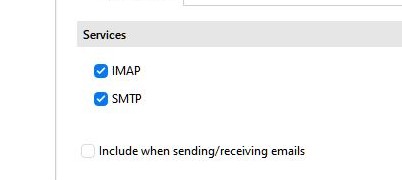
The setting has been remembered on EM Client shutdown/startup for many weeks now.
jueves 28 octubre 2021 :: 1549hrs (UTC +01:00)
Hi @lmstearn
Sorry I can not help, maybe someone else can, or raise a ticket with support.
I have just checked and it works fine with 2 of my accounts - I will try again later today when I finnish and check when I start tomorrow. I wiil let you know if it still holds the setting.
¡Saludos desde la soleada Sevilla en España!
¡Mis mejores deseos y mantente a salvo!
Skybat
[email protected]
Hablo español, luego portugués e inglés, con conocimiento de varios otros idiomas.
viernes 29 octubre 2021 :: 0940hrs (UTC +01:00)
Hi @lmstearn
I checked and did not have any issues with the settings when starting from sleep, so guess it must be something on your system.
¡Saludos desde la soleada Sevilla en España!
¡Mis mejores deseos y mantente a salvo!
Skybat
[email protected]
Hablo español, luego portugués e inglés, con conocimiento de varios otros idiomas.
Hey @skybat, thanks for checking. It might also be a problem with the GMail account, as it is not working, hence its exclusion from send/receive.
In any case, an issue has been raised at Support regarding the account, together with a link onto this topic.
I know this sounds like a cop out, or excuse, but more than half the computer consultants I know turn off hibernation so their clients cannot do it. Hibernation causes hundreds of problems. Just don’t do it.
I leave it on for clients (as a possibility), but turn it off in the power options. I want it available (unlike most of my colleagues because PowerChute UPS software uses it to shutdown the computer and save files in case of a power outage.
You are really better off saving your files and closing programs each night. Hibernation (or sleep) is unnecessary and useless since you can turn off the screen, shutdown the drives, and Intel automatically drops the CPU to 5% with there is no activity.
@steveshank: Yeah at least half do. Personal experience of hibernation (e.g.) hasn’t been good either, so here it’s a toss up each time of waiting 5+ minutes for the cold boot to complete (it’s an old rig), or system up in 30 secs.
However, full S4 hibernate power off is here, so no AC into the system at all. There are those who say s3 or s2 states are as bad or even worse, and vice versa. It’s all down to personal experience, BCD, device drivers, and occasions when underlying issues in the O/S or build can surface.
It would also be nice to get visuals on the process, like this for Linux.