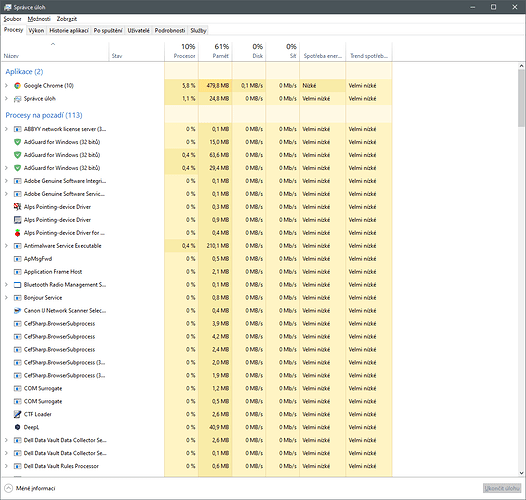When the computer starts, the message “eM client was not terminated correctly” appears, followed by a check. How to prevent it is very annoying !!!
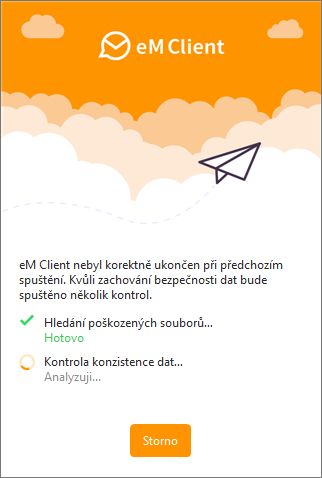
It might have something to do with the steps you take to shut down your PC.
Suggestion that works for me:
Closing eMC by using MENU > EXIT
Giving eMC ~15 seconds to close its files
Shut down the PC
Others most likely will suggest other things you can do
Yes, if I turn off the eMC and wait for about 20-30 seconds, and then turn off the PC, everything is fine.
But when I shut down my PC, I have eMC minimized in systray.
This is my setting, perhaps you should follow suit?
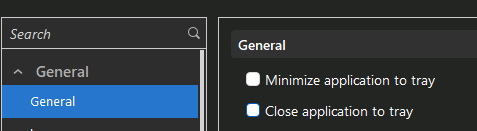
or close eMC from the system tray?
I have been using eM client for twelve years and I used to minimize to systray. I don’t want to change it 
Not sure what else to tell you…
Thank you for your help 
But when I shut down my PC, I have eMC minimized in systray
If you have em Client minimised to the tray and shutdown the PC normally, you will more than likely get database error checking on startup as the program is “still open in memory” and wasn’t closed / exited before shutting down your computer.
If you want to leave eM Client minimised to tray or even just minimised to taskbar, and avoid the checking database startup errors when you turn your computer on, suggest you power off in “sleep mode” and not normal shutdown mode. That works for me in Win 10 and Win 11.
Apart from eM Client, I have 112 processes running in the background and there is no problem with any of them. Only with eMC!
I too have many other programs that will still cope with shutting down the computer normally but some cannot. In eM Clients case “due to the way the database works”, you need to completely exit the program first so the database closes 100% or will normally get startup errors. No way around it, other than i said to power off in “Sleep mode” which works for me.
When the Windows OS shuts-down in normal mode, it just “kills open programs” and alot of programs don’t like that and can corrupt up doing that. Some programs can survive, but not all programs.
I have been solving this problem with support (Mr. Micek) continuously since 2016. We have already researched it through Teamviewer, using special software, it always works for a short time and then the problem reappears. It makes me very angry already!
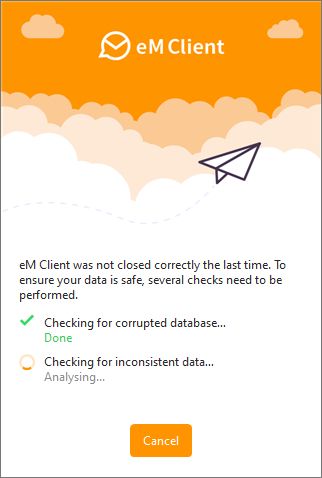
A new beta version 9.0.599.0 was released on Tuesday, so I installed it. The control problem has not appeared yet!

If you ever encounter such problem, enable IMAP logging in menu Settings - Advanced and wait until the problem occurs again. Then send us the logs for further analysis with link to this topic please.
I have many IMAP and POP3 accounts. I have been solving this problem with support (Mr. Micek) continuously since 2016