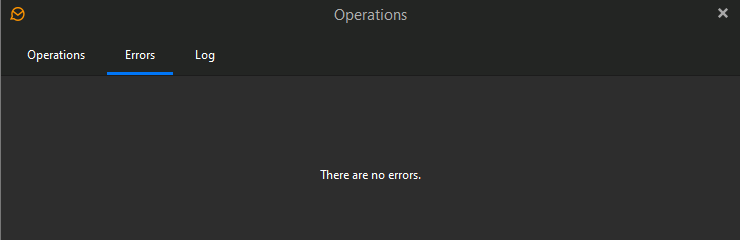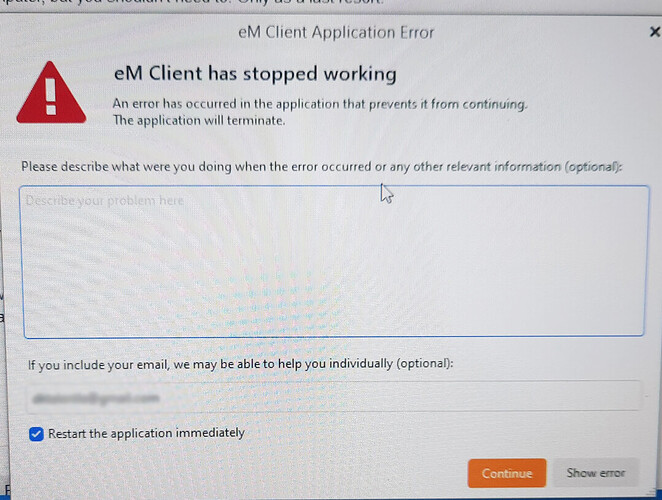Blockquote it just stops and there’s nothing in the file.
@knwhnr1 If backing up in EMC via Menu / Backup just stops and there is nothing in the .zip file, then it does sound like your current EMC database is corrupted in some way which could also explain why EMC crashes randomly.
I would in that case (as you have a Gmail POP account), open EMC and add a second Gmail account this time as a normal IMAP account with your same Gmail login details, and then once working, drag your old Gmail Pop email from your local folders to your new Gmail IMAP folders.
Then once your email is all moved / synced to your Gmail IMAP account, delete your old Gmail Pop account in EMC. Be aware synching POP mail to IMAP can take time depending on how many emails in local folders you have. Then try doing another backup in EMC
If EMC still stops during the backup with only a Gmail IMAP acct (once all the pop messages are completely synched to the IMAP account), uninstall EMC and (don’t delete) the database when asked on uninstall. Then reinstall the latest version of EMC & try the backup again.
If still an issue, you can then right click on the Gmail “All Mail” folder & click Properties at the bottom and click the “Repair” tab at the top right. Then try backup again.
Lastly if repairing a Gmail IMAP account still makes no difference, uninstall EMC again and this time delete the database on uninstall and reinstall & Setup yr IMAP Gmail account as new.
This will then sync all your email and any email folders to EMC. Then do the backup again.
If EMC backup still stops and nothing in the backup .zip, I would then have a computer tech take a look as there then must be some other program or something on your computer interfering with EMC & causing issues.
Blockquote I get the I/O error when I’m trying to export files.
Can you explain exactly what you do when you say “I get this error when I’m trying to export” as above quote. Eg: are you manually going into the EMC hidden mail folder / directory and trying to copy that or doing something else ?