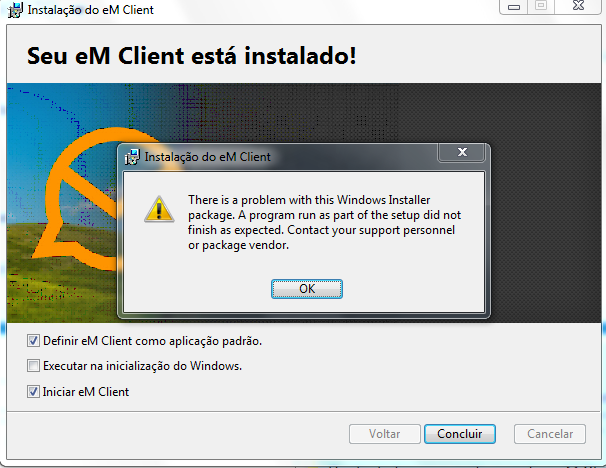Hi, I’m trying to install the latest version of EM Client, but I’m running into the following error:
“There is a problem with this windows installer package”. A program run as part of the setup did not finish as expected. Contact yout support personnel or package vendor.", closes the installation and doesn’t open the program anymore. I’ve looked in the manager and I can’t find any EM Client process, I reinstalled the windows framework, nothing too.
It’s a windows 7 pro, 64 bits, 3GB ram and an intel pentium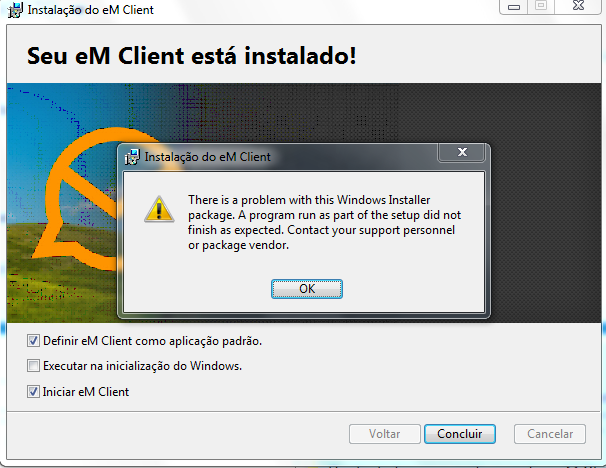
If you are comfortable executing these steps, give this a try:
(1) Delete any installation files you have downloaded.
(2) Uninstall eM Client, making sure not to delete your database directory when asked. This will ensure your settings and data remain in place.
(3) If it exists, delete C:\Program Files (x86)\eM Client
(4) Download and install the latest version from the Release History.
(5) The latest version of eM Client should then start with all your data in place.
Are you installing over an old version ? Or doing a clean new install ?
Hi Sunriseal, thanks for replying.
I performed the procedure following the steps and the error remains.
Hi Cyberdark, thanks for replying.
It is a fresh, clean installation with no previous data.
As it’s a clean install of eM Client, sounds like either a registry problem in Win 7 or missing or different OS files which could be the case.
I would normally reccomend to install eM Client V8.2.x on Windows 10 as alot has changed since Windows 7 & 8 was released (in the OS).
However try uninstalling eM Client again, but this time “delete the database” when asked on uninstall as it was a new clean install anyway.
Then run the “Windows installer troubleshooter” which normally fixes these sort of errors. See Microsoft link below.
Finally once you have run the troubleshooter reboot your PC and then try reinstalling eM Client V8.2.x again.
Note: If still won’t install with same error, do the (same uninstall procedure again including deleting the database) and then try installing the last version of eM Client V7.2.x from the same release history page as per link @sunriseal advised above, which if that then installed ok with no package errors, then you could try installing V8.2.x over that.
(Microsoft Link to fix problems that block programs from being installed or removed)
Windows 10 Windows 8.1 Windows 8 Windows 7
Hello @cyberzork, I had already tried this procedure in which I informed and I was not successful.
I spent the day yesterday looking for the solution and found that there were stalled updates on windows uptade. I updated the machine and managed to install successfully this time.
Thank you very much for your attention.