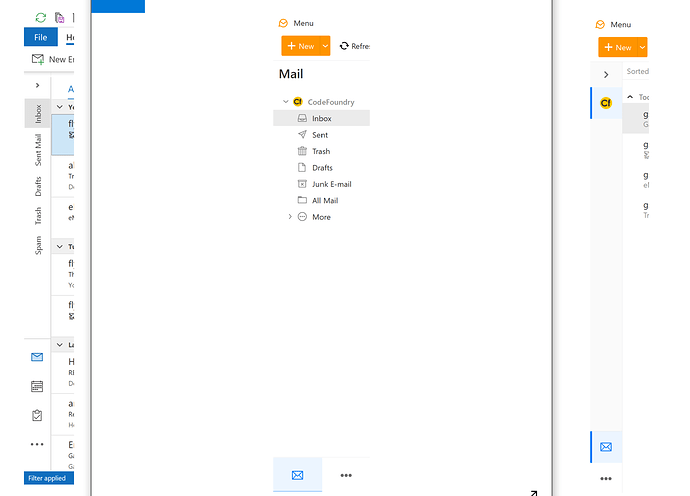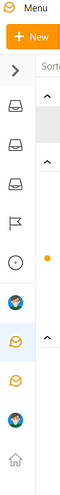- Is it possible to make emclient hidden folder pane appear with icons like outlook (photo attached)?
- Since i have an alias for my gmail account, whenever I’m creating a new email, I have to select from drop down which email address i’m going to use - can I select one of them to be the default so i don’t have to change everytime?
- Yes. Click the minimize icon in the side-bar.
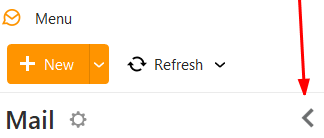
It will then collapse into something similar.
- It is not possible to use an alias as the default.
Thank you for your quick response Gary, I have already tried minimizing the folder pane by clicking on the arrow, but if you see my screenshots you’ll notice after collapsing the folder pane I only get one icon (of the mail account) and not the icons for folders under that mail account (like folder icons for inbox, sent, trash, drafts etc.)
Thank you for clearing up the question about default “reply” mail address and using alias!
Yes, it is not the same as MS Outlook; it will show the accounts, and some of the Favorite folders at the top, and the eM Client section icons at the bottom. It is not customizable.
Ooh that little arrow @Gary to the left is great to minimize. I & my Bro never knew that was there  Also we never knew the Settings cog is there either.
Also we never knew the Settings cog is there either.
Its only if you run your mouse over those areas “above All Inboxes” that you see them appear. I bet a lot of other users didn’t even know they were their either. From a user point of view, you wouldn’t normally think to move your mouse over a blank area for something to appear. Should be visible.
Is there a way to automatically turn them both on “all the time” in Settings ? If there is not, suggest to have an option to do that for other peeps in the future who may not realize these options are there.
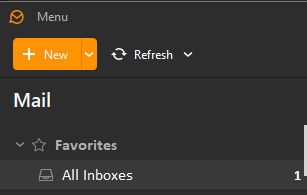
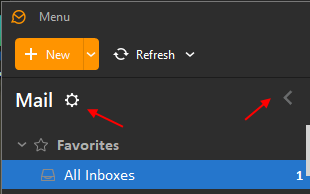
jueves 12 agosto 2021 :: 1711hrs (UTC +01:00)
Hi @cyberzork
In case you haven’t checked the cog is also there, hidden, in calendar, contacts, attachments, notes, tasks & widgets.
I discovered this when editing/creating a theme XML
I don’t know if it’s shown in the Theme Editor; I’ve never used it as I prefer to edit the raw code…
¡Mis mejores deseos y mantente a salvo!
Skybat
hidden, in calendar, contacts, attachments, notes, tasks & widgets.
Thankz ![]() . I didn’t know the cog was in all those sections either.
. I didn’t know the cog was in all those sections either.