Bump, this is still an issue.
eM Client doesn’t have this option.
You will need to set this in Windows. @wpinacz gave the solution above.
Such a workaround should not be necessary, it should be a simple option, like in other programs. Probably even the default (like GOG, Steam, Epic, Origin, and Uplay are doing it).
And these are Email clients?
No, those are all gaming utilities/distribution platforms. They benefit on starting with the OS, as in most instances games depend on them to be running.
I knew that ![]() grandchildren interpreted for me
grandchildren interpreted for me
What difference does it make if these programs are email clients or not? These are programs that offer the ability to run in the background to provide some service related to communication. There is no need to run them in the background for playing games, you could as well just start them when you want to play a game. The reason to start them at startup is so that you can communicate with others through the chat functionality.
Afaik emClient is a program for communication, no?
Or is there maybe another reason to scowl and bash customers and users who have feedback?
That is not the case. Users asked how to do this, and as we don’t offer the option, other users gave the solution. It is not a workaround, but the actual way to start an application minimized with the OS. It takes less than a minute to set this in your OS.
It seems as though they decided using the OS method to minimize eM Client at startup was adequate enough. If you go to the feature suggestion section of the forums you will see there are a lot of other feature suggestions from users that have been offered and probably considered more feature worthy. I suspect since this specific feature you are asking has a OS alternative, that this feature would be very low on the list to be considered.
Me personally, if I did want eM Client minimized at start-up I would just use the OS method, it is not the most difficult or time consuming thing to do. In my use case I just keep eM Client open all the time, and was more excited at the fact the last version automatically does a refresh when coming out of Windows sleep mode, where in prior versions I had to manually refresh when coming out of OS sleep.
So at this point I think this issue has been solved using the OS method and if anything should be on the feature suggestion list for possible consideration to be added directly to eM Client.
The workaround does not work, emClient still shows the splash screen, sometimes it gets minimized, sometimes it does not, and most often it restores itself from the tray after it got minimized by Windows. I am going to create a feature request in the appropriate space and do hope that this community here is not toxic like so many others. @lancealot thanks for your thoughtful reply. I do understand that not everyone wants the program to start automatically, or minimized, or in the tray, or … and that this feature might be low on the feature list if there are more serious issues with the program. Nonetheless it is a valid feature request. Especially considering that other programs have this since 20+ years (I am thinking of Skype during the XP days for instance). A workaround should not be necessary, and obviously the stated workaround does not work around it.
![]() Start Minimized without Splash Screen - Feature request - eM Client
Start Minimized without Splash Screen - Feature request - eM Client
It worked for me. Thanks! (Win 10, 21H2)
@Fleshgrinder is right, it really can’t be that hard to add a simple checkbox that can improve the workflow of many. I’m clearly not the only one that likes a clean desktop to start the morning at the office, if only for the sake of wellbeing. Vis-à-vis having a load of mails instantly being thrown in your face.
Here’s a mockup ![]()
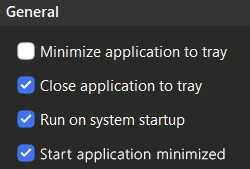
Sure, I’ll implement the OS workaround for now.