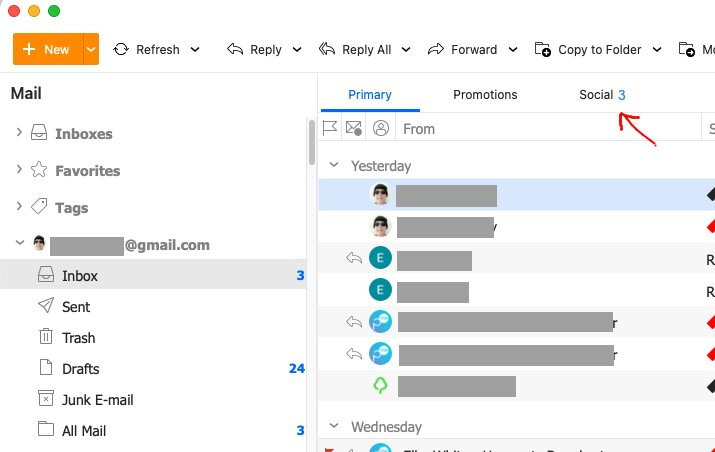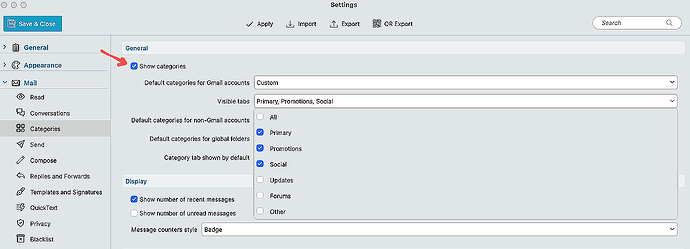eM client showing tally for number of mails in inbox, but not showing mails.
It even gives notifications of new incoming mail. The tally that is visible whem hovering a specific inbox is correct and changing correctly. I have this problem with an outlook account, but also with the accounts of the email that is hosted on the server of my website host.
I tried:
removing accounts and reinstalling them.
restarting em client
repairing inboxes
When I installed thunderbird (that I really would not prefer to go back to) I had no problem at alle with retrieving the mails. All mails also correctly show on my mobile phone.
What is a person to do?
No comment from anyone else.
But, there have been developments… It seems that it can take a lot of time before mails show up in my inbox. They were visible in ‘unread’ and in ‘flagged’, and even in the trash, but not in the inbox. But after several days, the lost mails finally appeared in my inboxes. So I think I am no longer looking for an answer. Just expressing my astonishment about how eMclient sometimes works.
They were visible in ‘unread’ and in ‘flagged’, and even in the trash, but not in the inbox.
If Inbox emails are not showing up, “but you see them in the Unread folder”, that can be if you have the default “Inbox Categories enabled” in V10 where new emails depending on the type of email gets sorted into various Inbox Tabs such as Primary, Other, Promotions, Social, Updates etc.
So when you are in the Inbox “if Categories are enabled”, you will see a heading “Primary” at the top and either one or more other tabs to the right of that depending on the type of account you have. If an email then goes in a different Category Inbox than you want, then just drag it to the Category tab you want where you will then get a confirmation prompt appear for future emails.
Example Inbox Categories enabled for a Gmail account below showing 3 new emails under the Social tab.
If you want to disable Categories in V10 as prefer all emails in your Primary Inbox, then go to “Menu / Settings (Preferences) / Mail / Categories” and disable Show Categories. Then save and close.
I think this is the explanation I was looking for! I recently moved to version 10 on a new computer and never looked at tabs in my inbox! I succesfully removed the categories in my inbox and: voilá!
Thank you for taking the time to explain this to me and even share screenshots!