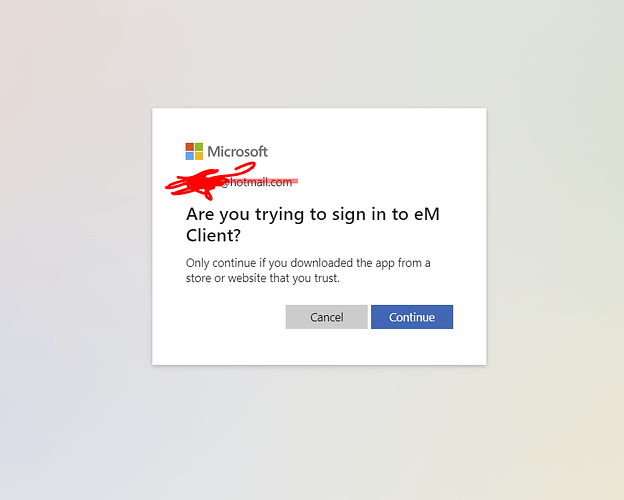I installed eM Client on my Android phone. When I run it, I tried to sync with Desktop eM Client. Scanned QR code, app then displayed my email (Hotmail) and redirects me to live.com to confirm that I want my hotmail account to work with eM Client. I approve it and I am sent back to eM Client app (same screen) where I see same options - I must click the button to go to live.com again… again and again, forever loop. There is no way to add my hotmail account to eM Client on Android. What to do?
I approve it and I am sent back to eM Client app (same screen) where I see same options - I must click the button to go to live.com again… again and again.
Thats unusual. If closing the mobile app and reopening makes no difference via the QR import, then you may need to manually add your Hotmail account in the mobile app.
You can manually add accounts into eM Client mobile droid app via “clicking the app at the top left” and then clicking “Settings” at the bottom left. Then part way down click “Add Account”.
This is crazy - now even desktop version has a problem (eM Client on Windows 11). When I run eM Client, it will open my browser and send me to live.com to login. I can confirm 100x and nothing. eM Client is displaying popup “Password required” and while I can’t confirm in browser (nothing happens if I click the button) I am stuck. eM was working before - I was using it months ago. What can I do? I don’t think this is MS problem because all other email clients work just fine.
To clarify:
- eM opens a browser with the above popup
- I click blue “Continue” button
- eM opens again
- eM again sends me to this popup with same message (Are you trying to sign in to eM Client)
… this is neverending loop.
Same problem here.
EM is keep asking the password for Hotmail (live.com) and it started something like 5-6 days ago.
It never happened before for years and why now?
It is definitely an intentionally move from live.com as EMClient rocks and Outlook ![]()
So what can we do? I think I have no choice but to stop using eM Client on Windows and also on Android. Any other solution?
This is crazy - now even desktop version has a problem (eM Client on Windows 11). When I run eM Client, it will open my browser and send me to live.com to login. I can confirm 100x and nothing. eM Client is displaying popup “Password required” and while I can’t confirm in browser (nothing happens if I click the button) I am stuck. eM was working before - I was using it months ago. What can I do? I don’t think this is MS problem because all other email clients work just fine.
Try “removing eM Client from your allowed apps” in your Microsoft account.
Go to Microsoft Privacy Page
https://account.microsoft.com/privacy
Then click “Apps and Services” at the bottom of the page and then “remove eM Client”.
Then “close and reopen eM Client” which should then popup the browser for you to allow access.
If that still doesn’t work, “try setting another browser as the default” and see if that will work.
Apart from that “you may need to completely remove and re-add your Hotmail account” via the automatic email wizard in eM Client.
Note:- If you do remove your account, backup eM Client first via “Menu / Backup” (Pc) or “File / Backup” (Mac) just incase you have any problems. You can see when the backup in Show Operations via clicking the dropdown on the right of Refresh at the top left.
Lastly the only other thing if you are still getting asked for a password, could be related to your actually Microsoft account password. You can also reset that anytime via the Microsoft Security page -
Thank you for this, but thats just too much stress. I would rather install some other mail client. I think eM could solve this on their side if all other clients work fine, eM should too.
Thanks again!