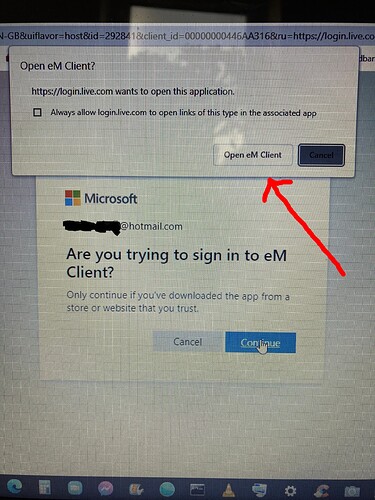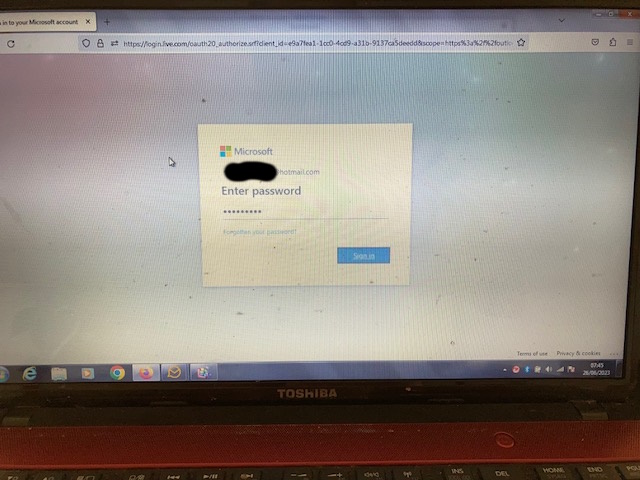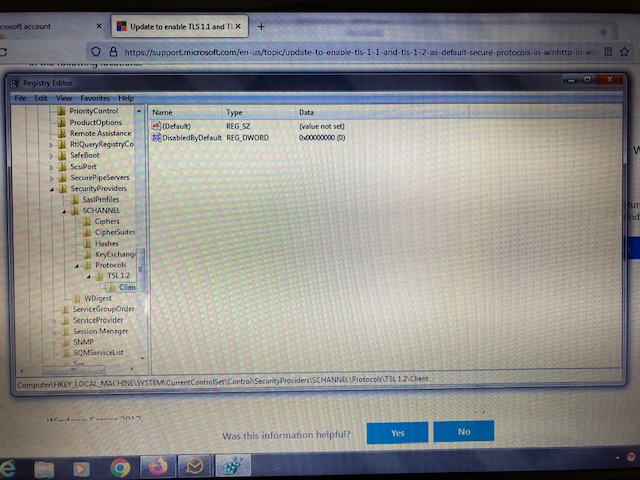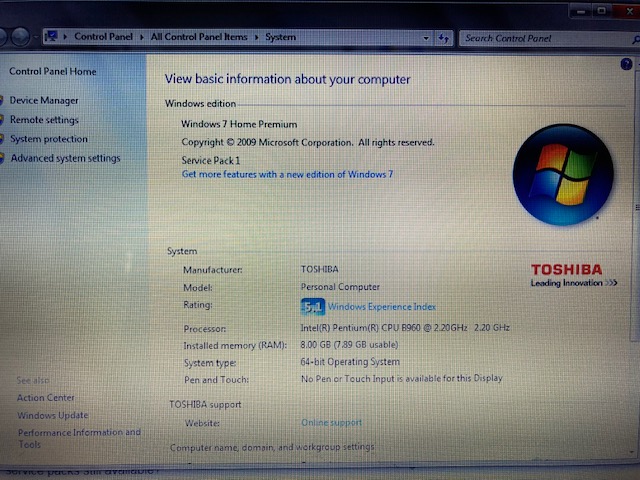lunes 26 junio 2023 :: 2115hrs (UTC +0100)
I hope you understand this as I have translated from my native Spanish.
I have needed to search archives for a solution
This is not the first time that this has been done, the last was several years ago when the fee was €450.oo
I have to accept your statement that you have correctly and successfully enabled TLS 1.2 because I do not have access to your computer to check for myself, however, after many years of running a computer support company (compucall.com) I have learned to only accept the evidence of my own eyes, and that I can not do, so I need you to confirm a number of entries on your computer before I am prepared to proceed to a possible solution.
I am also restricted in what I can post here.
Make certain that you do not change any spacings etc.
Unfortunately because Win 7 is no longer supported by MS you will need to do the following and not simply run Windows update.
1./ Confirm these entries in your Registry:
HKEY_CURRENT_USER\Software\Microsoft\Windows\CurrentVersion\Internet Settings
HKEY_LOCAL_MACHINE\SOFTWARE\Microsoft\Windows\CurrentVersion\Internet Settings
HKEY_LOCAL_MACHINE\SYSTEM\CurrentControlSet\Control\SecurityProviders\SCHANNEL\Protocols\TLS 1.2\Client
DWORD name: DisabledByDefault
DWORD value: 0
2./ If your settings do not EXACTLY match run this Microsoft utility to add and or correct the DefaultSecureProtocols registry subkeys.
DOWLOAD REGISTRY ENTRY TOOL
3./ You will also need to download the TLS 1.2 update file for Windows 7 from Windows catalogue.
(Microsoft Update Catalog)
Hopefully this will correct your issue with the proviso that there is not some other issue.
skybat
¡Suerte!
¡Los mejores desde Valencia la soleada y mantente a salvo!
[email protected]
Hablo español, luego portugués, inglés, francés y alemán
con conocimiento de varios otros idiomas.