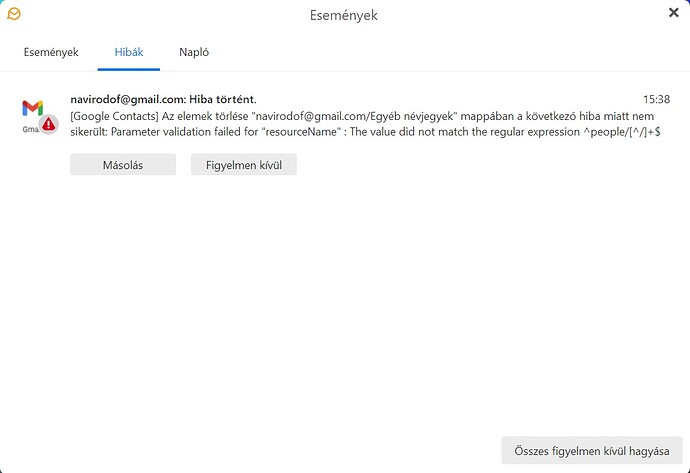Hallo everybody!
A nice while ago I put the question, that how we can manage, that after the boot up, let the eM Client go to the taskbar?
What I get tip from Gary, it was working before, but now it is not working any more.
I made everything again as before.
In the setting I ticked out the auto"run on system start up" I was creating shortcut at “C:\Users\user\AppData\Roaming\Microsoft\Windows\Start Menu\Programs\Startup”, “C:\Program Files (x86)\eM Client\MailClient.exe” and in the properties was designated to minimize.
Right! Now after start the PC the eM Client starts and goes to the center of the screen, but not to the taskbar!
Am I wrong in something? Shell we fix it?
Can be the reason that I changed the op system from W10 to W11?
See @Gary post in the following thread.
Thnx! I put the shorcut to the place you advise and on this way everything fine!
Brgds!
It’s actually not a very good solution, because after a while the shortcut will be deleted from this location by Windows.
You can put the shortcut in C:\ProgramData\Microsoft\Windows\Start Menu\Programs\Startup\ and it is never deleted by Windows.
1 Like