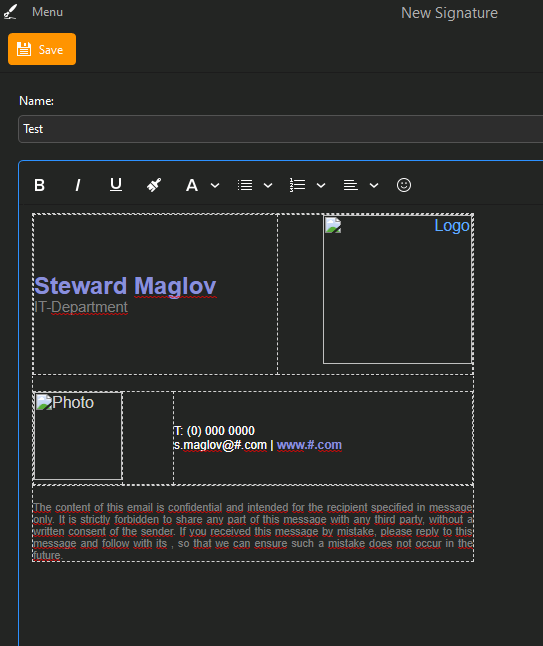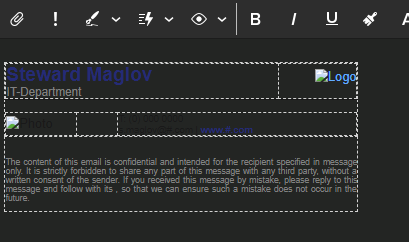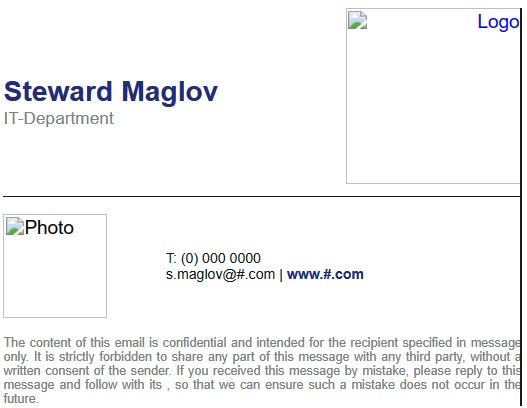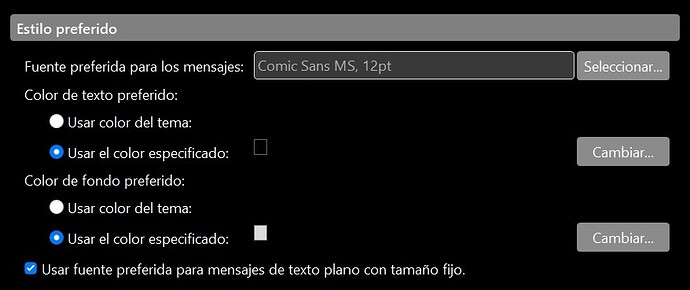Hello,
I have a problem when adding my HTML signature.
Here’ the code:
<!DOCTYPE HTML PUBLIC "-//W3C//DTD HTML 4.0 Transitional//EN">
<HTML><HEAD><TITLE>Steward Maglov</TITLE>
<META content="text/html; charset=utf-8" http-equiv=Content-Type></HEAD>
<BODY style="font-size: 10pt; font-family: Arial, sans-serif;">
<table cellspacing="0" cellpadding="0" border="0" style="FONT-FAMILY: Arial, sans-serif; COLOR: #191919;max-width:440px;">
<tbody>
<tr>
<td width="440" style="border-bottom: 1px solid #191919;">
<table width="440" cellspacing="0" cellpadding="0" border="0">
<tbody>
<tr>
<td>
<span style="FONT-SIZE: 18pt; COLOR: #252b76; FONT-FAMILY: Arial, sans-serif; line-height: 20pt;"><strong>Steward Maglov</strong></span>
<span style="font-size: 11pt; color: #808080; line-height: 13pt;"><br>IT-Department</span>
</td>
<td style="text-align: right; padding-bottom: 10px;">
<a href="#" target="_blank"><img border="0" alt="Logo" width="149" style="width:149px; height:auto; border:0;" src="#"></a>
</td>
</tr>
</tbody>
</table>
</td>
</tr>
<tr>
<td style="padding-top: 15px;">
<table width="440" cellspacing="0" cellpadding="0" border="0">
<tbody>
<tr>
<td style="width: 88px;">
<p style="padding: 0px; margin: 0px;">
<img border="0" alt="Photo" width="88" style="max-width:88px; height:auto; border:0;" src="#">
</p>
</td>
<td style="width: 50px;"></td>
<td>
<span style="FONT-FAMILY: Arial, sans-serif;font-size: 9pt; color: #191919;">T: (0) 000 0000 <span>
<span>
<br>
<a href="mailto:#" style="FONT-FAMILY: Arial, sans-serif; text-decoration: none !important; font-size: 9pt; color: #191919"><span style="FONT-FAMILY: Arial, sans-serif;text-decoration: none !important; font-size: 9pt; color: #191919">s.maglov@#.com</span></a>
<span> | </span>
</span>
<span>
<a href="https://#.com/" target="_blank" rel="noopener" style="FONT-FAMILY: Arial, sans-serif;font-size: 9pt; color: #19688c !important; text-decoration:none !important; font-weight: bold;"><span style="FONT-FAMILY: Arial, sans-serif;font-size: 9pt; color: #252b76 !important; font-weight: bold; text-decoration:none !important;">www.#.com</span></a>
</span>
<br>
</td>
</tr>
</tbody>
</table>
</td>
</tr>
<tr>
<td style="padding-top:15px;">
<p style="font-size:8pt; line-height:9pt; COLOR: #808080; FONT-FAMILY: Arial, sans-serif; text-align: justify;">The content of this email is confidential and intended for the recipient specified in message only. It is strictly forbidden to share any part of this message with any third party, without a written consent of the sender. If you received this message by mistake, please reply to this message and follow with its <span class="tou-node" id="tou-0-f73011b6-117d-4b3d-a12c-4ee20b2d65d1" lang="es"></span>, so that we can ensure such a mistake does not occur in the future.</p>
</td>
</tr>
</tbody>
</table>
</BODY>
</HTML>
Here’s a screenshot:
As you can see, the color displayed is different from the one in the source code. I first suspected it to be a conversion error from HEX to RGB, but in the mail composer the colors come out fine. I can’t post my second screenshot because I’m a new user.
I therefore suspect this to be a bug.