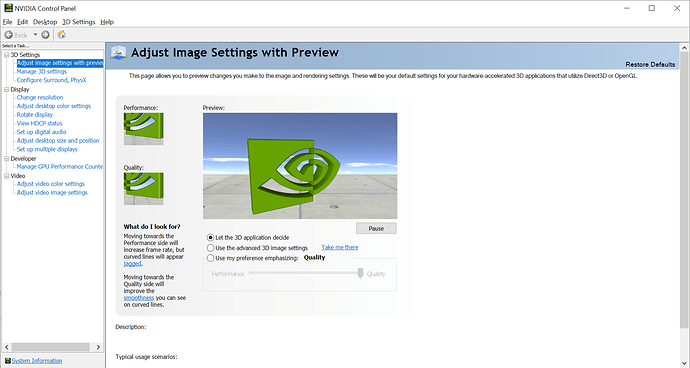Hello,
I know this will look a bit bizarre, but eM Client sometimes launching NVIDIA Control Panel ![]() .
.
I’m not sure what’s going on here, or how to trigger this issue on purpose. It is happening roughly 3 times per day (this is really just an estimation) and it usually happens when I open previously minimalized eM Client and try to click on something in it.
I was checking em Client logs and cef.log have some logs than can be related. Adding here just a few last lines…
[1031/112242.612:ERROR:viz_main_impl.cc(169)] Exiting GPU process due to errors during initialization
[1102/090844.297:ERROR:viz_main_impl.cc(169)] Exiting GPU process due to errors during initialization
[1102/174923.122:ERROR:viz_main_impl.cc(169)] Exiting GPU process due to errors during initialization
[1103/085504.279:ERROR:viz_main_impl.cc(169)] Exiting GPU process due to errors during initialization
[1104/090556.475:ERROR:viz_main_impl.cc(169)] Exiting GPU process due to errors during initialization
[1105/084520.409:ERROR:viz_main_impl.cc(169)] Exiting GPU process due to errors during initialization
[1106/160301.839:ERROR:viz_main_impl.cc(169)] Exiting GPU process due to errors during initialization
[1109/065431.098:ERROR:viz_main_impl.cc(169)] Exiting GPU process due to errors during initialization
[1109/203214.401:ERROR:viz_main_impl.cc(169)] Exiting GPU process due to errors during initialization
[1110/184945.430:ERROR:viz_main_impl.cc(169)] Exiting GPU process due to errors during initialization
[1111/085550.570:ERROR:viz_main_impl.cc(169)] Exiting GPU process due to errors during initialization
[1111/211822.030:ERROR:viz_main_impl.cc(169)] Exiting GPU process due to errors during initialization
[1112/154800.299:ERROR:viz_main_impl.cc(169)] Exiting GPU process due to errors during initialization
I can provide more info about my HW, etc. if necessary. Thanks.