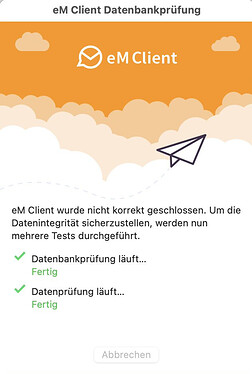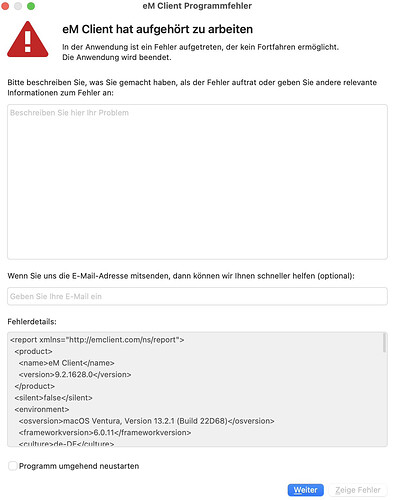Hello,
this morning I wanted to add an appointment in the calendar. EM client crashed and can no longer be opened.
I get the following error messages.
i have already uninstalled and reinstalled the program. But still the same error.
Im am using am macbook pro m1 8gb with ventura 13.2.1.
There is something wrong with the database, so there are not many options.
-
If you have a recent backup, you can delete the current eM Client database, then restore the backup and eM Client should start working again without any problems.
-
If you don’t have a backup, but all your data is synced with servers, then you can delete the database and start over. After adding your accounts, eM Client will resync with the server.
As this is on a Mac, by default, the database is the complete /Users/yourusername/Library/Application Support/eM Client/ folder.
Hi Gary,
the question is how could this happen?
I have no backup and now I have to add all accounts, calendars and signatures again.
I want to make sure that the error does not happen again.
in the folder “application support” is also no folder of em client.
I had already uninstalled and reinstalled the program several times. the error still exists.