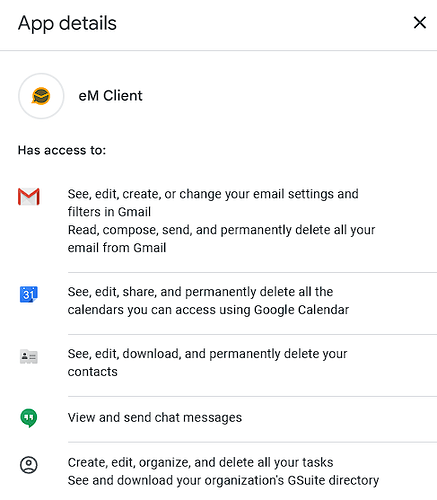I would like to bring this topic up again.
I got logged out this morning from all devices because of a “suspicious app” and noticed it was em client, now I have to re-auth em client but checking the permissions makes me a bit nervous.
I am still logged in with other gmail accounts and checked their permissions, which you can see here:
Now that one account which I got logged out from where I have to re-auth shows that em client needs these permissions?
-
Read, compose, send and permanently delete all your email from Gmail
-
See, edit, create or change your email settings and filters in Gmail
-
See, edit, create and delete all of your Google Drive files
-
See, edit, download and permanently delete your contacts
-
See, edit, share and permanently delete all the calendars that you can access using Google Calendar
-
See and download your organisation’s G Suite directory
-
Create, edit, organise and delete all your tasks
Why does em client need more permissions on that particular account and especially gdrive?
I am using em client for over 3 years and thats the first time it happened, on one single account.
not really feeling comfortable giving my life to em client, why is that needed? And why did it pop up randomly in the morning when I was sleeping?