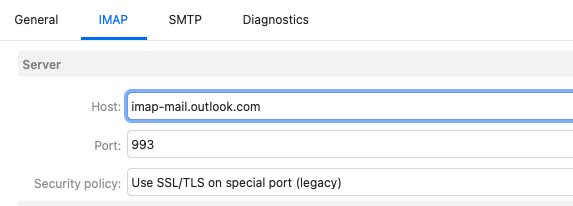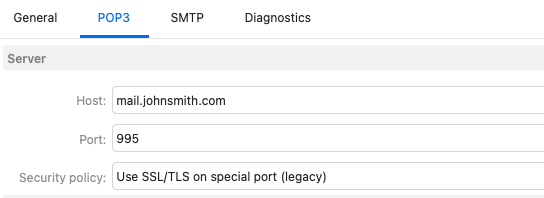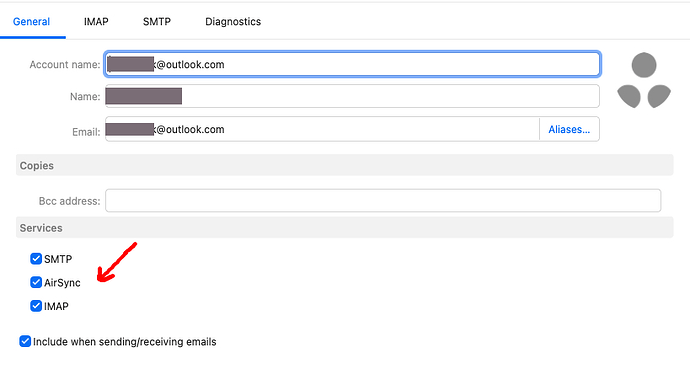hello,
we’ve recognized, that sometimes there is a huge mail delay using em client for windows as well as using the (beta) android app. mails sent by customers or ourselves (for test) won’t be fetched from eM client.clicked several times onto “refresh” does not help. while another mail client on the same computer (thunderbird, outlook) received thgose mails, they do not appear in em client’s inbox. sometimes, the mails arrive two or three hours later in em client’s inbox. this happens with mails sent by/from different web hosters (imap) so i think it’s not a problem caused by our isp.
has anyone an idea what’s going wrong there?
thanks
martin
If you are getting delays receiving IMAP emails with the desktop eM Client and other IMAP mail clients are receiving ok on the same computer with the same IMAP acct settings, then sounds like either the IMAP mail account in eM Client is possible corrupted in some way or you may have an outdated version of eM Client and might need updating depending on your version.
Have you already tried removing and re-adding the IMAP accounts in eM Client ?
Also what version of eM Client do you have ?
Other things that can sometimes cause delays receiving to mail clients is eg: If you have optional programs installed like eg: Optional Antivirus programs or Optional firewalls / security programs or VPNs etc. So if you have anything like that installed other than what comes with the OS, try completely disabling those to test incase of any interference.
In regard to the Android app and receiving mail, If you are using the latest version via the playstore V9.3.4908, there is now “Push Notification” options you can enable (in the app Account / IMAP settings) that then will receive real-time. The only one that doesn’t have that push option enabled yet in the app is for “Google Accounts”.
Ps My own IMAP "non Google accounts do receive realtime using the latest Android & Apple apps.
Hi,
thanks for reply.
Client version is the latest on windows as well as on android.
But VPN is a good hint. I have an “alwys on” VPN service running and when I remember, sometimes the mails arrive at once (maybe when VPN is off). So I will try without VPN and switch only “on” when really necessary.
I also will check all IMAP settings.
Compared with other mail clients, i have multiple opportunities for my settings with SSL/TLS
Can you tell me what’s the best/proper one
Use SSL/TLS if available
Enforce SSL/TLS
Use SSL/TLS on specific Ports (Legacy)
have a nice day
Martin
Compared with other mail clients, i have multiple opportunities for my settings with SSL/TLS
Can you tell me what’s the best/proper one
Depends on your account as to the SSL/TLS security policy and can vary.
If you use eg: IMAP accounts like with Outlook.com, Gmail.com or Yahoo.com, then that normally uses "Use SSL/TLS on special port (legacy) with port 993.
(IMAP Outlook secure example)
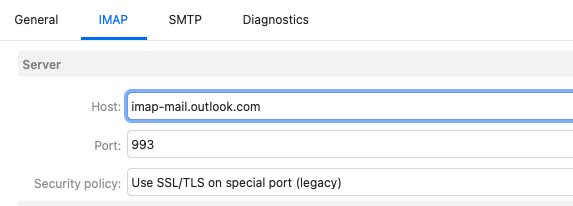
If you use use eg: POP accounts like with your local isp mail server, then that normally uses "Use SSL/TLS on special port (legacy) with port 995.
(POP Server secure example)
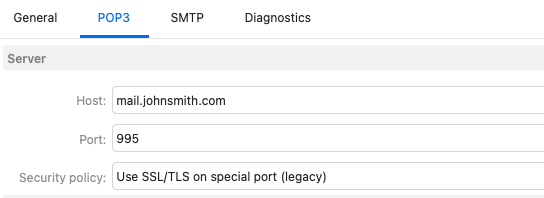
Hi,
thanks for reply.
I tried to do so, but I had problems (again) with outlook.
outlook.com-account uses two-step-auth.
I read the eM Client manual for that issue, and everything runs as described:
- automaticially set up of the mail account
- finally the browser started and I had to enter my login data for outlook account
New outlook account appeared in eM Client and I was able to fetch mails (IMAP).
BUT it wasn’t possible to send a mail. Clicking “New mail” I can’t select outlook account as sender.
same when I want reply to an outlook mail: I can’t select the outlook account (all other accounts were available).
So I tried to use an app passwort/code created for eM Client. This works, but I’m not familiar with those app codes. The strenght of this auto-generated code (password) wasn’t good, only lower case characters (no numbers, no upper case characters, no special characters). I do not know if someone can access my account with this weak app password.
Hmm, later I installed outlook for windows. After a few minutes, I got acces to all of my 5 mail accounts.
I prefer eM Client but it seems it’s not so easy to get access to an outook.com account with active 2FA
New outlook account appeared in eM Client and I was able to fetch mails (IMAP).
BUT it wasn’t possible to send a mail. Clicking “New mail” I can’t select outlook account as sender.
same when I want reply to an outlook mail: I can’t select the outlook account (all other accounts were available).
If you have setup your Outlook account via the automatic email wizard and “you can receive email but not send email” due to you cannot select your account in the compose window, that normally means you haven’t got “AirSync” enabled in your account.
Go to “Menu / Accounts” and click on the "General tab for this account. Scroll down to “Services” and tick the “AirSync service”. Then click on Save & Close.
I tried to use an app passwort/code created for eM Client. This works, but I’m not familiar with those app codes.
You only normally use app passwords with older mail clients that don’t support modern OAuth token logins. So use the automatic email wizard.
.