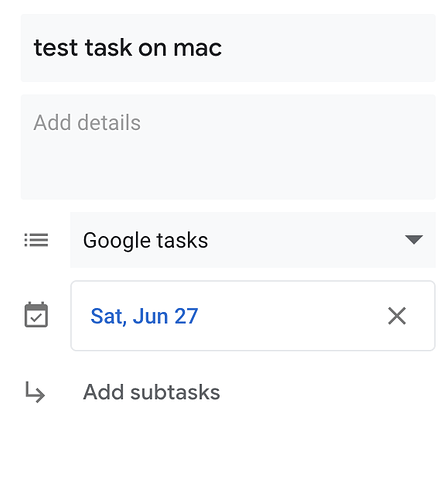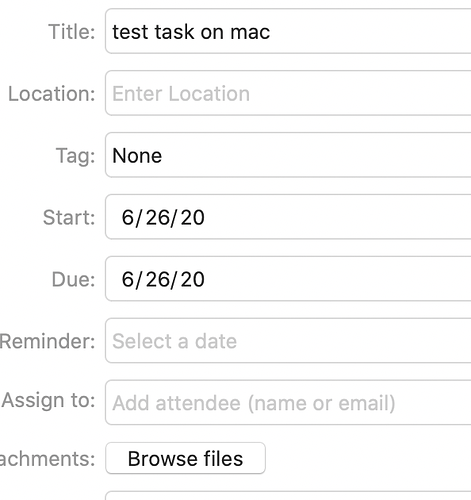Email me if you ever fix it. Until then it’s goodbye eM Client.
My gmail seems to work ok, as far as calendar and email. But if I make a task on em and sync to goole tasks it is one day off on my phone. The task on Mac is 6/30 and on iPhone it’s 7/1
If the task syncs OK between eM Client and Google, but not correctly between Google and your phone, then it looks like an issue with your phone and not eM Client.
I’m not using my phone. It should automatically sync…and it doesn’t…worthless in every sense of the word. No one has a fix…just a bunch of “oh, try this, try that” and see what happens and it just don’t work.
My comment is for @johncesta. He said the tasks on his phone are not syncing correctly with Google. That is really not an issue for this forum.
Then please offer some other method to determine what your issue is without asking you try different options. But nobody here is clairvoyant and you did not even give a single clue as to what the problem is. How about giving the error from the operations Log. It may be a really simple thing that is causing the sync to fail.
There are a few know causes why it may not sync, but if you don’t want to try resolve it . . .
when I make a google task on my phone it syncs perfectly with em client
When I make a task on em client and it syncs to google it’s always one day ahead on my phone.
Here is what I did:
Created a new task in eM Client.
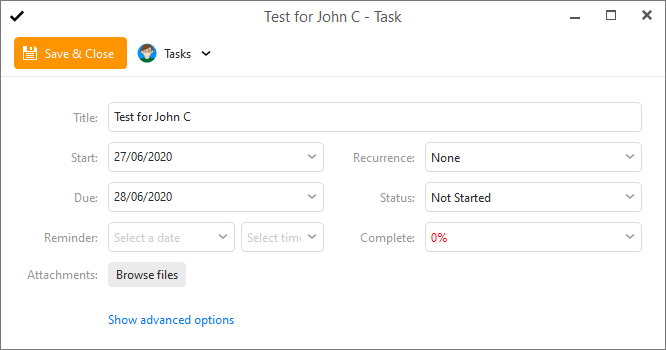
Then I looked at it in Google Calendar.
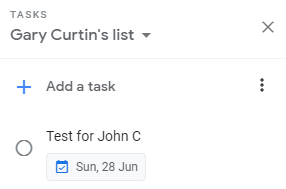
It looks OK.
Can you confirm that John? Create a task in eM Client, then go to your Google Calendar web interface and confirm it has the correct Due Date.
how does one clear a start or a due date?